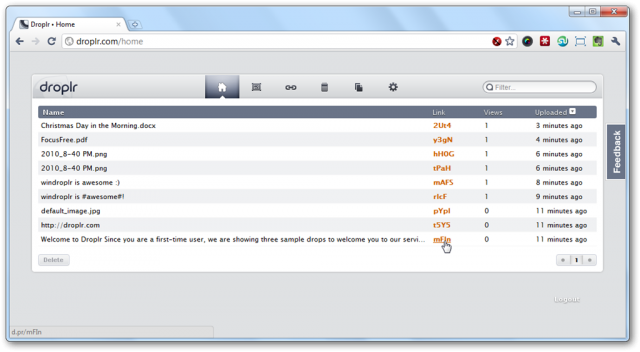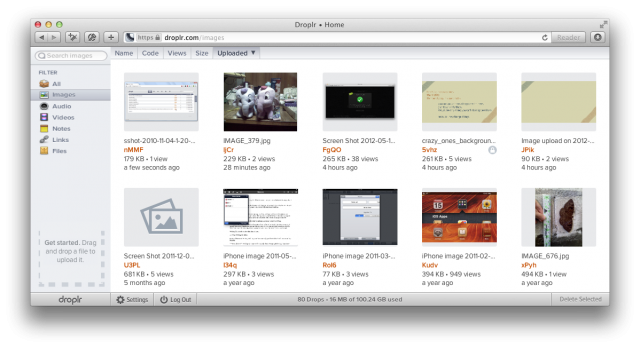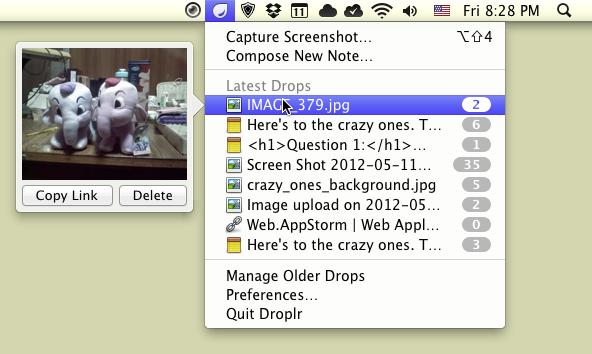The Evolution of Droplr
Two years ago, I was a PC user, and was quite jealous of all the cool apps that my Mac colleagues were using. One category of apps especially caught my attention: the simple file sharing apps that you couldn't help but notice people using. You'd see d.pr/ and cl.ly/ links on Twitter from Droplr and Cloud.app, respectively. I'd see the nice image preview pages, and feel frustrated that, yet again, they were using an app that PC users couldn't use.
Then, I came across Windroplr, a tiny app built by developer Bruno de Carvalho that let you use Droplr on a Windows PC. It seems silly, but it really seemed to make my PC experience just a bit better. I then got an iPod Touch, and was blown away by how nice Droplr's iPhone app was.
Last year, I switched to a Mac Mini, and started using Cloud.app more than Droplr, and although I kept both installed, I for the most part stuck with Cloud.app. In the mean time, Droplr kept adding new features and revamped their web app, while Cloud.app remained mostly the same. They then added a fairly economical pro version today, and after trying it out for my review on Web.AppStorm, I was very impressed.
First, the web app is awesome. Check out my review at AppStorm for more info. The easiest way to compare it is to look at a screenshot from Droplr's web app when I first tried it:
then compare that with a screenshot from today:
There's no comparison. The old web app looks strikingly plain, with just a row of links and no way to upload files from your browser. The new web app is beautiful, easy to use, and you could make great use of the service without ever installing a native app now. And with 100Gb storage on the pro accounts, you don't have to worry about running out of space, either.
I took a second look at the Droplr Mac app while using it for the review, and was impressed with the drop previews right in the app, and also with how easy it made getting the links to your files. Anything to save time is a bonus, and that little Copy Link button will certainly come in handy. My only frustration is that you can only create notes from the native apps, and .txt, .md, or other code or plain text files won't automatically be viewable in the web app directly when you upload them. That's one thing that I think Cloud.app does better, but then, the Note option in the Mac app is nice too. I'd like both options in one!
I'm not certain if I'll stick with it, and am especially not sure if I'll keep paying for a pro account, but I'm certainly going to be giving it a thorough trial this month. So far, so good. It's impressive how much they've improved the service, and exciting to see the Windows app that got me started with Droplr is now officially Droplr for Windows, and the developer behind it is now part of the Droplr team.
One thing's for sure: I need to share files quickly daily, and Droplr is easily one of the best ways to do that. Be sure to give it a try if you haven't already!
Thoughts? @reply me on Twitter.