Transmit 5: Finder for the Cloud
For all the effort to kill them, files are here to stay, resilient as cockroaches in a post-apocalyptic world. They're just not staying put—that's all that's changed. Files of old would live their lives happily on your hard drive and floppies and CDs, rarely venturing further than your company's door. Today files rarely touch your computer, living instead in the clouds, appearing on your screen when needed and staying abstracted away in a server farm the rest of the time.
And so, you need new tools to manage them. Finder's designed for files on your Mac—with iCloud Drive spliced in for a bit of modernity. Windows Explorer is the same, with OneDrive baked in but otherwise still focused on local files saved on your computer.
The best way to use cloud storage services like Dropbox, Google Drive, and Box, then, is to bring them local. You install their sync apps and let them copy their files to your hard drive—and sync changes back to the cloud. That's far from ideal, though. Today's SSDs come still come with less storage than the standard hard drives a decade ago, the tradeoff we pay for speed. And if you use cloud storage for personal and work files, odds are you'll have more than one Google Drive account—and the sync apps typically only work with one account at a time.
Thus the new Transmit.
Transmit started life in 1999 as a FTP app for the Mac, a computer that had been written off for dead but was finally showing a bit of life again. Steve Jobs had just come back to Apple, launching the candy-colored iMac a year earlier; the first web apps were still toddlers. And a tiny Portland startup called Panic built a nicer app to transfer files to your server, using the then 20-year-old FTP protocol (and for a bit of '90's computing nostalgia, you can still flip through the original Transmit guide for MacOS Classic).
Plenty of us still do it, using FTP (or, its secure iteration SFTP today) to upload CMS software and shuffle files around on remote machines. Today, it's just not the only option. You could just use an app like WordPress to power your website, with a pre-built install from your hosting company and a polished web-based uploader to upload files. Or you could SSH into your server and download your CMS files via Git. But in the late '90's, FTP was just about the only way to build a website. You wanted files online, you FTP'd them up. And when you wanted to watch a video online or try some new software, you'd download those files via FTP, too.
So Transmit found a home among Apple's dedicated fans, the true believers at newspapers and universities who kept using Macs after they were cool—and before they were cool again. That's where Panic (along with a handful of others, including the Omni group of OmniFocus fame) got their start.
Two decades later, though, it's far from clear most people need an FTP app. Some of us still use them with our servers, but it's far from a huge market. And increasingly, your files might not be on a traditional server—they much more likely might be in a service like Amazon S3 that abstracts the traditional file system away so you can manage your app or site's code and database and files in tools designed just for each purpose.
Which brings us to Transmit 5.
A Quick Transmit Tour
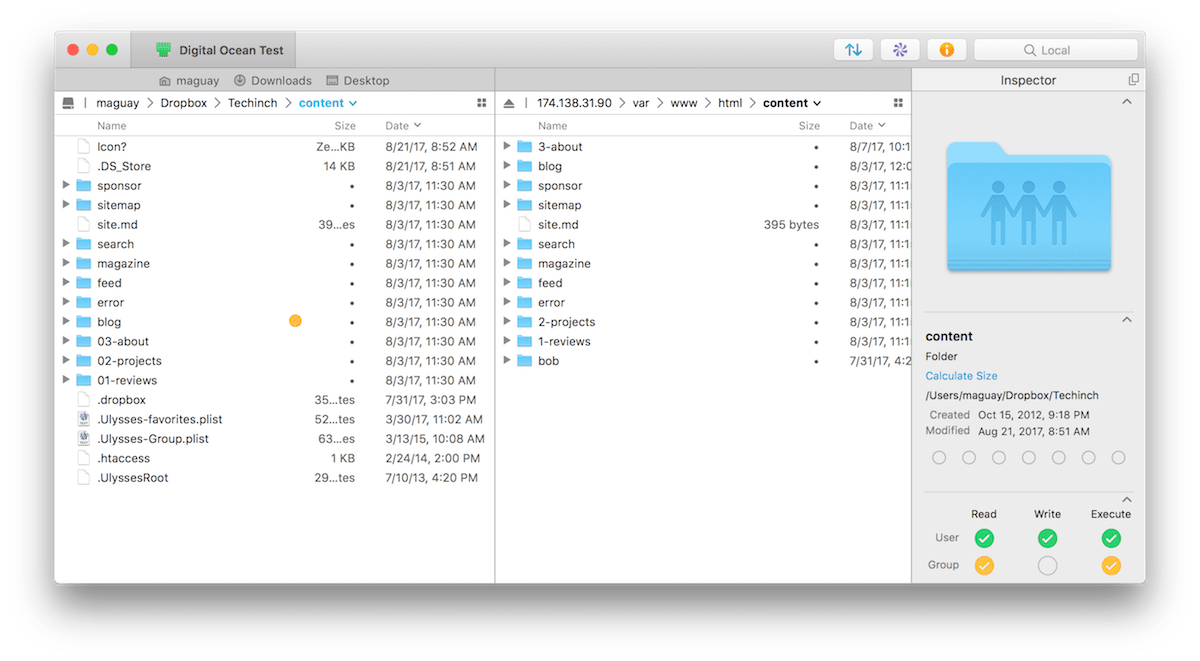
Transmit's mostly the app it's always been, a two-sided Finder for your local and online files. You'll have one file system on the left, perhaps your local files on your Mac, and another file system on the right, perhaps with the remote files on your server. You can drag-and-drop files between the two, check file info and set permissions in the Inspector on the right, and sort files by all the metadata details you could in Finder.
Try to copy a different version of a file, and Transmit will let you know which file is newer and double-check before overwriting as you'd expect. And if you're trying to find a file, Transmit can search your remote server, too.
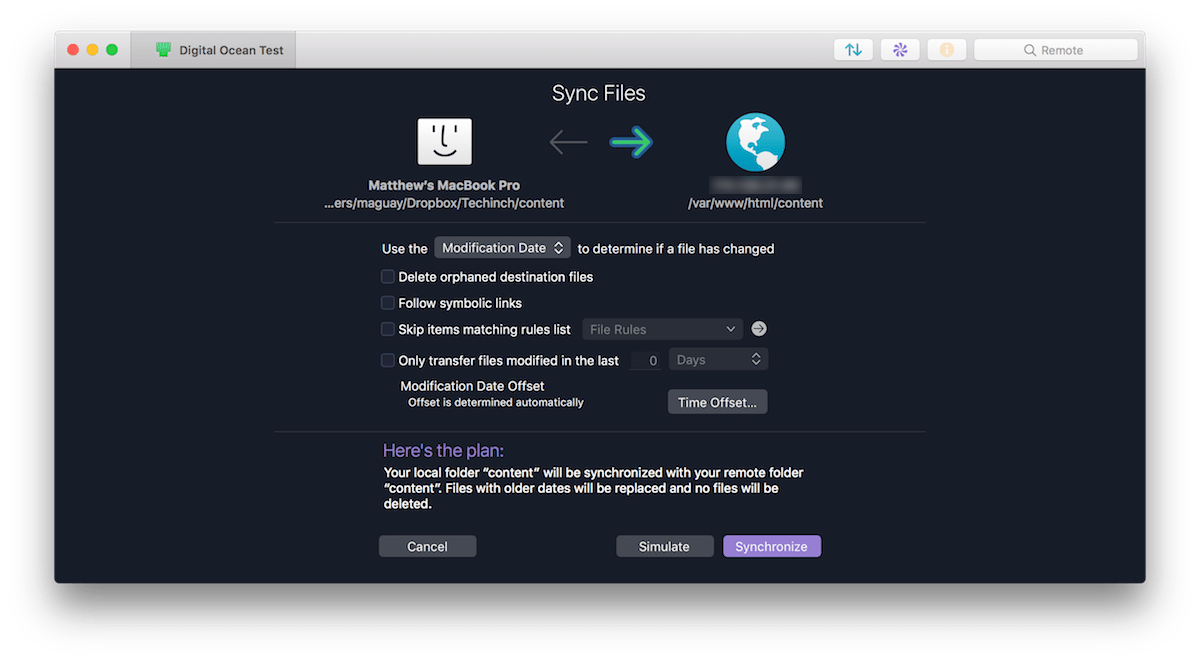
Perhaps Transmit's best feature its Sync tool. Tap the purple, um, flower (I guess) icon to sync any two folders, complete with rules to follow symbolic links, skip files matching certain patterns, and more. It can even simulate the sync so you'll know what will happen when you click Synchronize as another sanity check.
It's a great way to keep your server-side files up-to-date, but I also find it handy for simple backups. I've got a folder of important documents on my Mac that I also want on a flash drive, and use Transmit to sync them both every so often. Perhaps that's not what it's designed for, but it's a nice little bonus.
Speaking of sync, Transmit has one other great Sync feature: it can sync your servers and accounts between devices using Panic Sync. Create a free account, and Transmit will sync any server and file storage accounts (yup, that's coming next) to any other copy of Transmit—so you don't have to add them time and again to Transmit on your home and work computers. Or, you could run Transmit on iOS—or use Panic's full coding environment, Coda, on your iPad or iPhone to code files, upload them to your server, and check on them via SSH—all using those same accounts Panic's syncing for you.
Transmit, Meet Cloud. Cloud, Transmit.
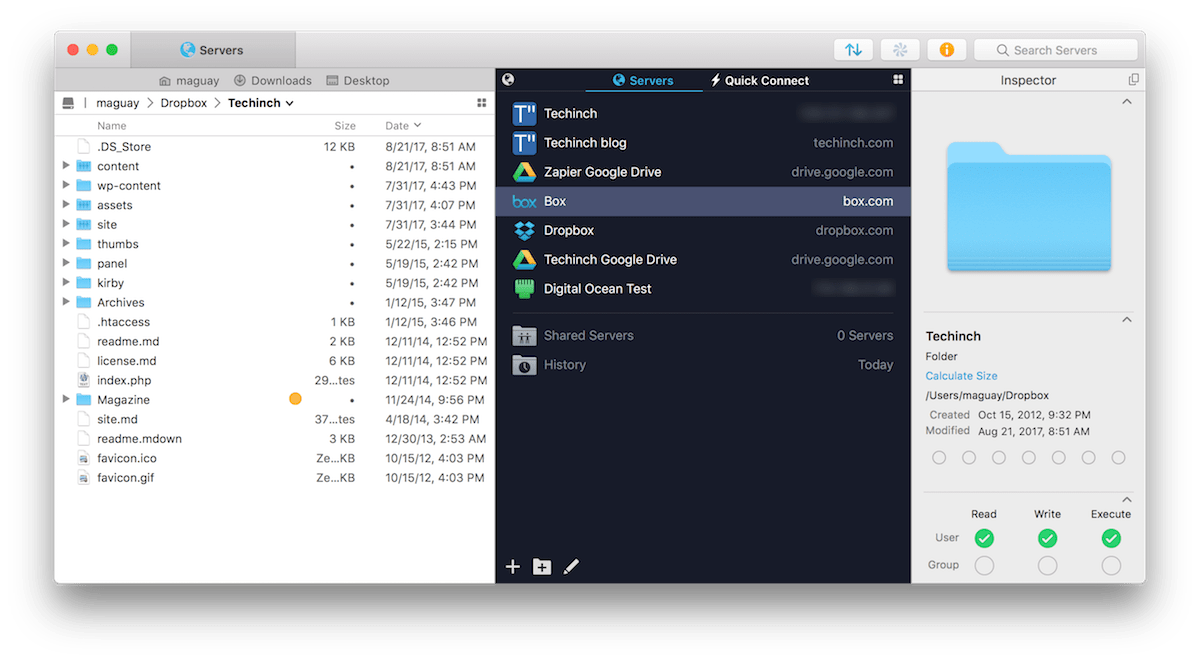
The headline feature this time—the real reason it's worth upgrading if you already have Transmit—is its cloud storage tools. Transmit isn't just for FTP and your local files anymore. Now, it can manage files in Amazon S3 and Drive, Blackblaze B2, Box, Dreamhost's DreamObjects, Dropbox, Google Drive, Microsoft Azure and OneDrive, and Rackspace Cloud. Essentially, you add an account for the service you want, then can browse the files just as if they were on your computer—or in your server. And you can add as many accounts of each service as you want.
The features work the same. You can open any service in one of Transmit's columns, browse your folders, upload or download files, and search through your files without downloading everything to your computer. You can sync folders–between your computer, or between two different cloud storage accounts, with one open in each Transmit column. And you can copy links to files and set sharing permissions, depending on the service.
It's one of the easiest ways to manage cloud files. Instead of installing every service and syncing all the files to your computer, or relying on the web interface, Transmit makes all those files feel almost like they're on your computer. And since you can add multiple accounts of any service, it's a great way to manage files across a handful of Google Drive or Dropbox accounts.
There's only one tiny downside: If you're sending files from one cloud service to another, Transmit has to download the files to your computer from the first service and then upload them to the second service, and can't directly copy files between the services online. Would be nice to have that fully powered by APIs—imagine how fast syncing a Drive folder with Dropbox would be then—but for now, your Mac has to be the intermediary.
Speed and Specs
You might buy Transmit for its nice interface, it sync and cloud storage tools, and its nearly 20 year legacy of quality macOS support. But Panic's own Transmit site spends a lot of time talking about speed, advertising up to 16x faster speeds with Amazon S3 storage.
And, Transmit is fast—of course, depending on your internet connection's upload speed, which has the terrible tendency of being far slower than your ISP's advertised download speeds. Panic promises Transmit 5 is far faster at opening and uploading folders of mixed files—something that held up in my far-from-scientific testing. Uploading a 200MB folder of random, mostly small files via SFTP took just over 12.5 minutes with Transmit on a morning my 20Mbps connection felt a bit more sluggish than usual; it's closest competitor, the donationware app Cyberduck, took 30 minutes to upload the same folder minutes later on the same connection, seemingly taking more time with a slight pause before and after uploading each file.
The advantage didn't hold with uploading a single 20MB zip file—there, Cyberduck was actually around 10% faster across a couple tests. So perhaps Transmit isn't best at raw speed, but does seem better at handling folders and mixed files—the types of things you'll need to upload to your server to, say, install a CMS. And there, it's really fast.
So, both with its focus on cloud storage services and far faster syncing of mixed folders with lots of small files, Transmit 5 is designed for the way we deal with files today. It's a simple way to keep all of your cloud storage services together in one app—complete with multiple accounts of any services you use on your own and at work, say—and still one of the best ways to push files to your server.
Maybe the next time Transmit's due for an upgrade, we'll collectively have figured out something better than the 40+ year old file and FTP paradigm we're in today. But as long as you need to shuffle files around—and especially while you need to keep those files in an increasing number of storage services—Transmit's the Finder you need for the cloud.
Transmit 5
An FTP app redesigned for the cloud, Transmit 5 makes it easy to manage files anywhere—on your Mac, servers, or Amazon S3, Dropbox, Box, and Google Drive accounts.
for Mac & iOS | $45
What do you think about Transmit 5? Let me know on Twitter.
