The Windows 96 Story
“You just learn one thing, and that’s the browser,” quipped Bill Gates while showcasing the then-upcoming Windows 98.
The empire that Microsoft had built piecemeal—software languages here, DOS and Windows there, Office and a software ecosystem tying it all together—was suddenly threatened by the web. The earliest web apps promised you could run anything, anywhere. A browser, not the latest operating system, was all you’d need.
Ignoring the web wasn’t possible. Microsoft’s infamous Embrace, Extend, Extinguish philosophy would have to work instead.
So they acquired Hotmail, one of the first web apps, and built the web so deeply into Windows 98 the US Government would accuse Microsoft of using Internet Explore to maintain a monopoly.
Gates correctly recognized that browsers were the last app we’d learn how to use, that so much of the software to come would be browser-based SaaS.
Yet somehow, it seems unlikely he’d have imagined that decades later, a browser would be all you’d need to run Windows 98—or at least a facsimile its most memorable features.
Rebuilding the past.
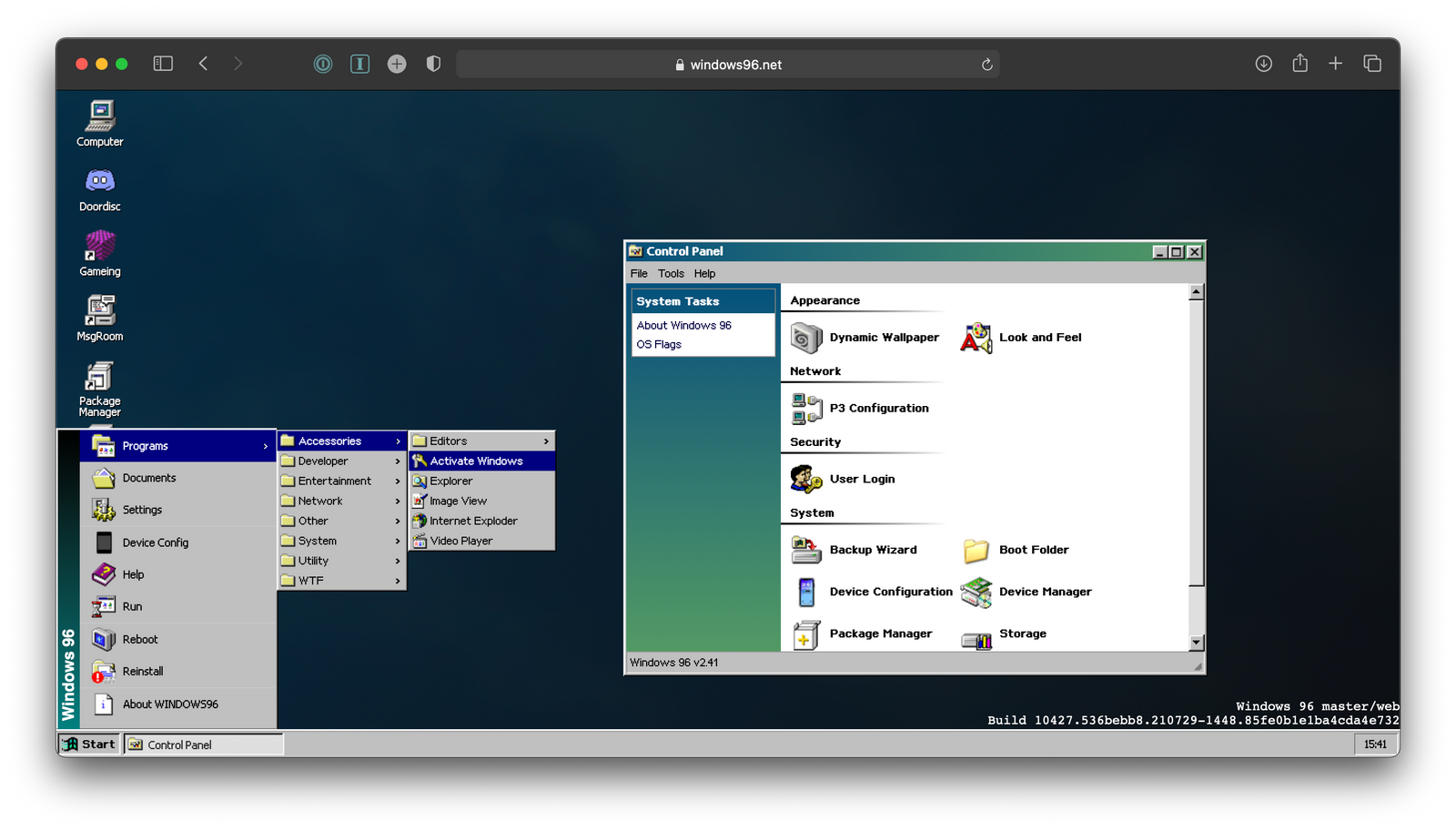
We run everything in the browser today: Slack, and Figma, and Superhuman, and Airtable, and Google Docs, and so many of the other tools that make today’s work happen.
So why not run Windows in the browser, too?
That was—in part—the idea that got ctrlz and their fellow students to painstakingly recreate the Windows of the ’90’s in the browser with Windows 96. It’s a passion project that lets you relive some of your formative computing memories—and it started with a chance encounter.
“Back around 2016, I saw the Ubuntu online tour,” wrote ctrlz, before coming across the Windows 93 online desktop the following year. “I was fascinated with the concept of running a web desktop inside the browser”—even if these earlier attempts were largely non-functioning demos. So they set out to build their own. Unlike so many of the other web desktops—including Microsoft’s own Live Mesh—ctrlz’s project wouldn’t try to imagine what the future could look like, rethink how a desktop could look if it lived in the browser. It’d recreate computing’s past, in a brand new way.
And so, hand-me-down MacBook Pro in hand, ctrlz started coding first a Windows XP-style web desktop built with static images in 2017, then a Windows 10-style UI in 2018. But newer didn’t make it better. “I wasn't happy with the way it looked,” said ctrlz, “so I eventually settled for a 9x interface in early 2019, when I decided to go ahead and make something of it.”
Soon enough, they and a team of students had recreated the operating system they’d first used on aging school computers—rebuilt using the latest web tech.
“I'm compelled to say ‘Magic’,” replied ctrlz when asked how they got so many things to work in their browser-OS, “but really, it’s a combination of WebAssembly and also intense problem solving.” It took a month to build the file system, something ctrlz is most proud of, while UTF-4096, another team member, is still working to build an AirDrop-style peer-to-peer tool to share files between Windows 96 users. “It's really about knowledge of available JavaScript APIs and finding ways to apply them to implement concepts found in contemporary operating systems,” says ctrlz.
And, there’s an ecosystem of open-source that makes Windows 96 tick: JS-DOS powering DOOM and other classic games, Visual Studio Code’s editor powering the Monaco code editor, and even an upcoming Linux-based installable version of Windows 96 with a C/C++ SDK.
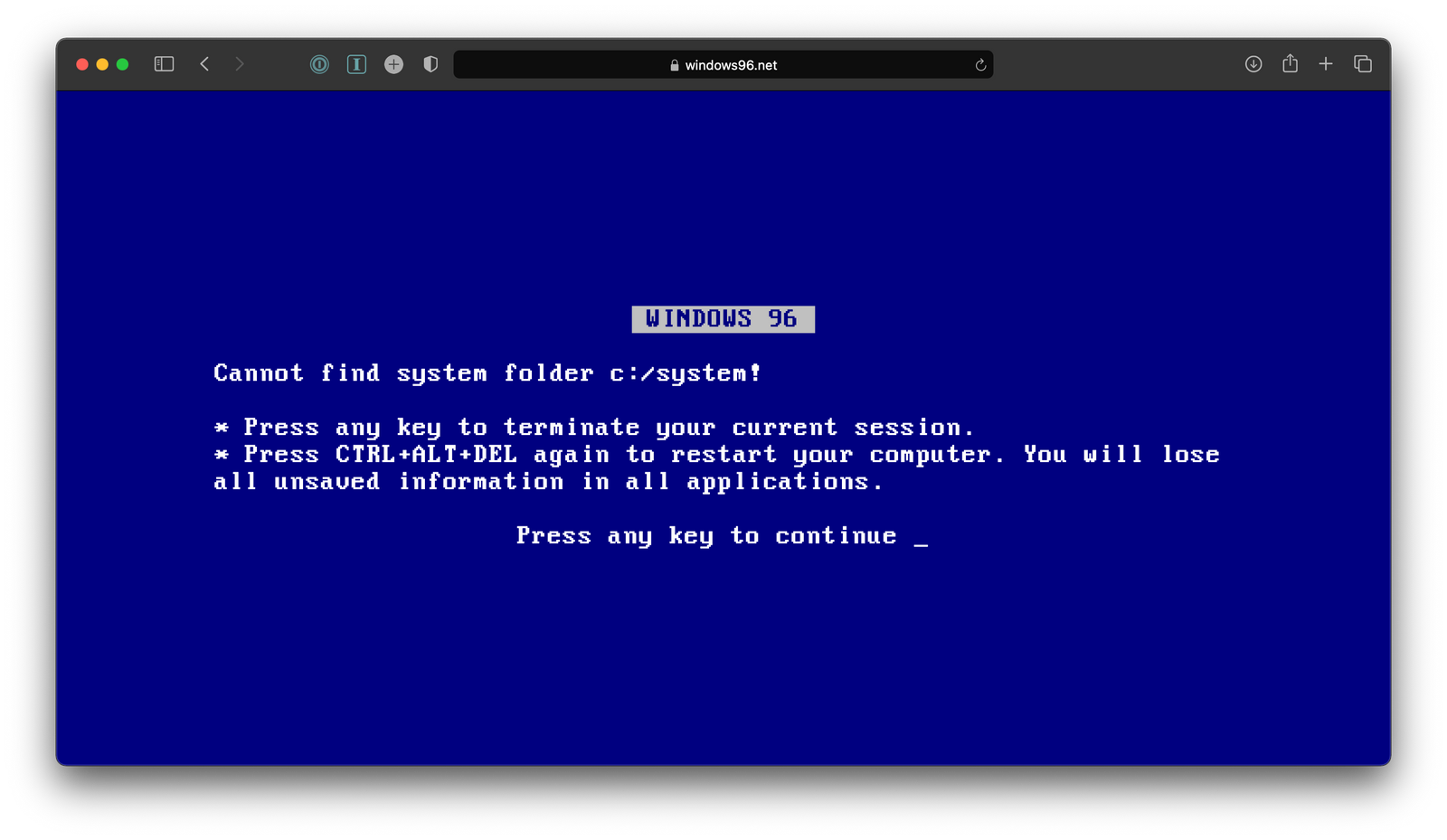
And so came together what @westoncb on Hacker News called “the nicest one of these I’ve seen,” a web OS that “seems to actually work in a non-superficial way.” There’s the familiar start menu, along with Windows themes from the default ’98-style to XP’s greens and Vista’s glass. There’s a terminal, file Explorer, text and code editor, even a more modern App Store with games and tools to install. It’ll blue screen if you click the right thing, complain about DLL errors if you try and fail to activate Windows. It’s a time capsule of computing—and a showcase of what’s possible with today’s web technology.
And then it blew up.
It all started with a simple idea: “Make a WebOS which can store files and run reasonably complex applications in an efficient way, whilst also being based on a familiar user interface that people understand.”
It’s a combination of technology and nostalgia that, in a roundabout way, managed to fulfill what Gates envisioned when launching the original Windows 98, a world where the browser was the only app you’d need.
And it manages to be less glitchy than its near-namesake, the one that a USB printer infamously gave a Blue Screen of Death during that original demo of the operating system where Microsoft staked its internet future.
Originally published on the now-defunct Racket blog on August 2, 2021.
Thoughts? @reply me on Twitter.
