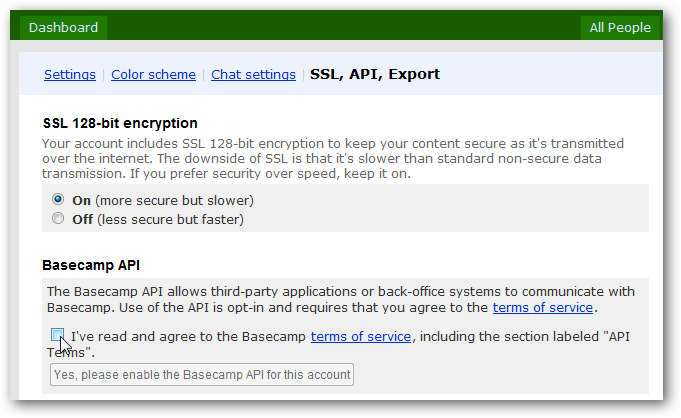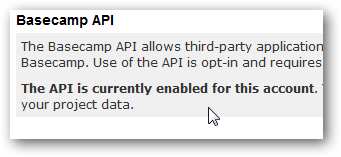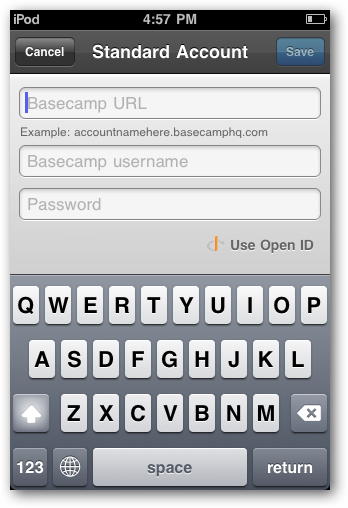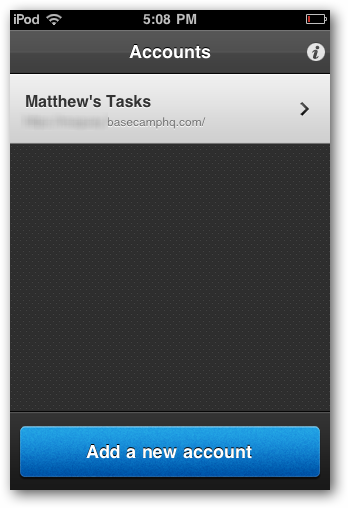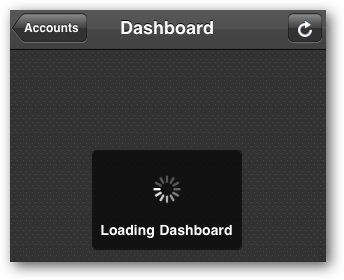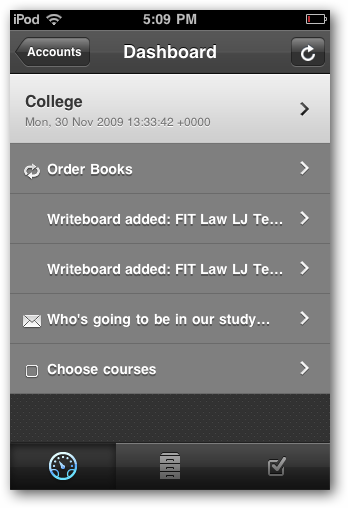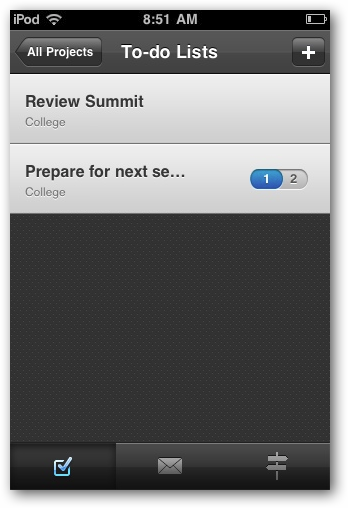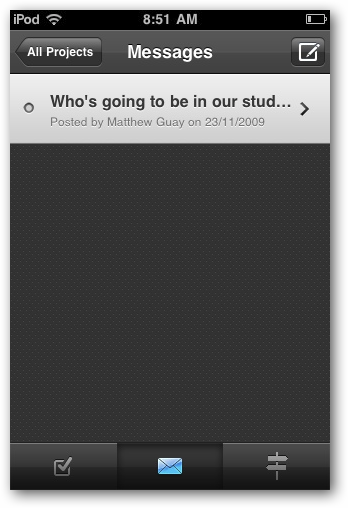Summit: A Beautiful Way to Use Basecamp on the Go
Would you like to be able to manage your projects and team from your iOS device? We’ve previously looked at Satchel, an iOS app that lets you keep your 37signals Backpack account synced on your iPhone or iPod Touch, so today we’ll look at the latest mobile Basecamp app that lets you manage projects on the go.
37signals Basecamp is one of the most popular project management webapps, and as such there are a multitude of apps and services that work with it. Unfortunately, even though 37signals products are usually very streamlined and simple to use, most of the Basecamp apps for iPhone feel confusing and scattered. If you’ve been frustrated with older Basecamp apps, there’s now a new app for you to try: Summit. Summit is a beautifully designed app for Basecamp that is simple, uncluttered, and works great. Let’s dig in and see how it works.
Preparing Your Basecamp Account
Before you get started, though, you need to prepare your Basecamp account to work with 3rd party apps. Login to your dashboard, select the Settings tab, then select SSL, API, Export. Scroll down, and review the Basecamp terms of service for API usage, then check the box and click Yes, please enable the Basecamp API for this account.
Once the API is enabled, you’ll see a message like the one below. Now you’re ready to use any 3rd party app with Basecamp, including Summit.
Using Summit with Basecamp
Now that your account’s ready, let’s dig into Summit and see what it offers. I was first impressed with the classy style of the app; it’s both elegant and functional, and feels great on iOS. When you first run the app, you’ll need to enter your Basecamp URL, username, and password, or enter your Open ID info for your account. Press Save when you’re done to add your account.
You can add as many accounts as you need, or just tap your account’s name to access your Basecamp.
You may have to wait a few moments as it accesses your account. One unfortunate thing we found is that Summit doesn’t work offline, so you’ll need to always be connected to the internet to access your info. We hope they add offline support in the near future, as that would be very useful for iPod Touch owners especially since they won’t have always-on internet.
Once your data’s loaded, though, Summit lets you quickly access your data. The main tab shows your dashboard. Here you’ll see all the info from your projects on the main tab, including messages and Writeboards, just like you would in Basecamp. You can’t view or edit Writeboards, unfortunately, but you can quickly access all the other data.
Todo lists can be accessed by tapping a to-do list in the Dashboard or from the to-do list tab on the bottom. It’s easy to know how many to-do items are left with the indicator; the blue indicator shows how many tasks are left, while the grey right side shows the total number of items in the list.
Need an easy way to message your team? The messages tab makes Basecamp messages as easy to manage as emails. Tap the button on the top right to compose a new message, or reply in-line to existing messages.
Milestones are easy to review and mark as finished, though we didn’t find an option to add new milestones to a project. In all, though, the app is quick and easy to use, and while it is missing some features, the ones it includes are implemented very nicely.
Conclusion
Summit makes it easy to keep up with your projects on the go, and with its streamlined interface, you may even find it easier to manage Basecamp from your iOS device than from the web interface. I was disappointed it didn’t cache your content for offline use, and this makes it less useful to me on an iPod Touch. Still, it’s a beautifully designed app that overall works very good, and we’re hoping that it’ll be quickly updated to iron out the quirks and perhaps bring extra features we’d like! Even as is, I still would recommend Summit, and will be watching for updates and perhaps more apps from the developer in the future.
Do you already use a Basecamp app on your mobile device? Let us know in the comments what your favorite Basecamp app is.
Purchase and Download Summit for Basecamp from the App Store [$3.99]
Get more info about Summit from its official website
Thoughts? @reply me on Twitter.