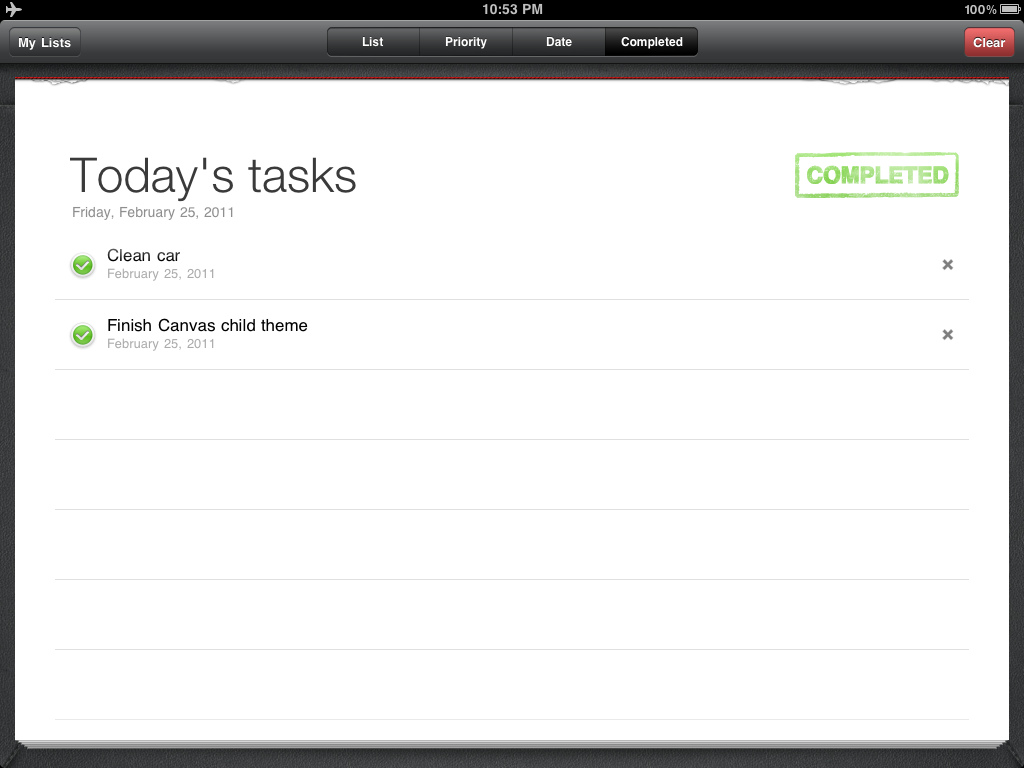Sorted for iPad: Task Management, iWork Style
Apple has set a high bar for iOS apps with their own iPad apps. The bundled apps, including Calendar and Contacts, are nicely designed, but their iWork apps really set the bar with full-featured office programs that are easier to use than most desktop apps but offer much of the same power. The new GarageBand and iMovie apps for iPad 2 take this even further and bring features you’d be hard pressed to replicate on a traditional computer.
That said, hundreds of 3rd party developers have taken the iPad as a canvas for their best work, and have created beautiful and useful apps for the most popular tablet computer today. Sorted for iPad is one such app. It brings iWork’s style to task management, and lets you easily create lists of the things you need to do and stay organized from your iPad. Simple to use with an elegant interface, it seems like it might be what Apple would have created if they’d made a todo list app for the iWork suite. Best of all, the latest version is a universal app that you can use from your iPhone or iPod Touch as well!
Get Your Tasks Sorted
Sorted is a simple and elegant to-do list app that makes it easy to keep up with everything you need to do. It uses a document based interface to organize tasks, unlike many apps that keep all of your tasks together. Its interface works like many apps including the iWork apps; your documents are listed on the main screen, and you can open one by tapping it from the home screen.
Sorted includes a default task list to help you get started, or you can go ahead and create a new list to organize your tasks. Just enter your list’s title, then double-tap on any line to enter a new task. This is much quicker than opening a New Task dialog like you have to do in many apps.
Your default tasks are just a plain text to-do, but Sorted lets you add much more info if you want. Just tap the blue arrow on the left of a task to add a due date, reminder, and select a color to prioritize your tasks. Swipe up to add a note to the task as well. Once you've added extra info, you'll see it in a smaller font under your task. If you're not fond of the default priority colors, you can change them from Sorted's main settings as well.
Sorted's interface is very easy to use. You can rearrange tasks just by dragging them by the three line handle on the right; no need to tap edit or change anything else. Once you've finished a task, you can swipe it with one finger to check it off as completed. Alternately, swipe with two fingers to delete a task.
You'll use the main List view by default, but Sorted can also display your tasks organized by priority or date. Alternately, select Completed to see all the tasks you've finished. If you accidentally swiped a task but aren't actually finished with it yet, just swipe it again here and it'll go back to your main list.
The nicest touch is the stamp on the top corner of the extra pages; it looks just like it was done with a real rubber stamp and ink. The little design touches such as the leather background behind the paper and the torn off paper edge at the top really make Sorted a pleasure to use. Combine that with fast operation and multitouch gestures, and Sorted definitely feels like it was built specifically for iPad much more than most other todo list apps.
Back on the main screen, you can add as many lists as you want to keep up with everything. Best of all, you can duplicate lists you’ve already created to make new lists. I really like this feature, since you can, for example, create a standard todo list for, say, a college class. Then, just duplicate it for each class, and add the info that’s important for that particular class. Once you’ve added a lot of tasks, it might be easy to lose them. Don’t worry, though; just tap the search button at the top to locate anything in your lists. Then, if you want to share your lists with others, you can email a plain text version right from Sorted. The developers plan to add the ability to sync your lists between devices in a future update; this will be especially nice if you have an iPhone and an iPad, since Sorted is already a universal app.
Conclusion
Sorted is a very simple todo list app that makes it quick and easy to keep up with everything you need to do. You can organize your tasks in separate lists, prioritize everything, and mark off the things you’ve done with multitouch gestures. It’s definitely a todo list app that feels like it’s been designed from the ground-up to work great on iPad. To me, it feels like a great addition to the iWork suite of apps! Best of all, it’s only $0.99, which is much cheaper than most iPad todo list apps. If you’ve used Sorted on your iPad, or on your iPhone since it’s now a universal app, let us know how it's worked out for you!
Our Rating: 9/10
Download Sorted from the App Store | $0.99 - Universal app - iPhone/iPod Touch/iPad
Thoughts? @reply me on Twitter.



![sshot-2011-03-07-[15-50-09] sshot-2011-03-07-[15-50-09]](http://techinch.com/wp-content/uploads/2011/03/sshot-2011-03-07-15-50-09.png)