Free up Some Space in Your iCloud
Several days ago, I got an email from Apple, letting me know that my iCloud account was nearly out of storage space. I've stuck with the free 5Gb account all along, and until now it's met my needs. But with an iPhone 5 and an original iPad backing up to the same account, along with my semi-heavy use of iCloud file storage for iWork, iA Writer, and other apps, I'd maxed it out.
I didn't particularly want to shell out for a paid iCloud account, even though that's something I may need to do in the future. For now, I just wanted to clear up some space so I can keep my apps syncing - and ideally, I wanted to do it in a way that won't change how I use iCloud normally (i.e. to sync documents in apps, and let me have the peace of mind that my iPhone is backed up).
Turns out, there's a very simple trick. You can simply turn off the backup for individual apps from your iOS device’s backup settings to free up space. Don't do it for apps that don't have their data backed up any other way, but for apps like, say, Instapaper or Pocket that have all your data backed up in their own cloud already, there's no real reason you need it backed up again in iCloud.
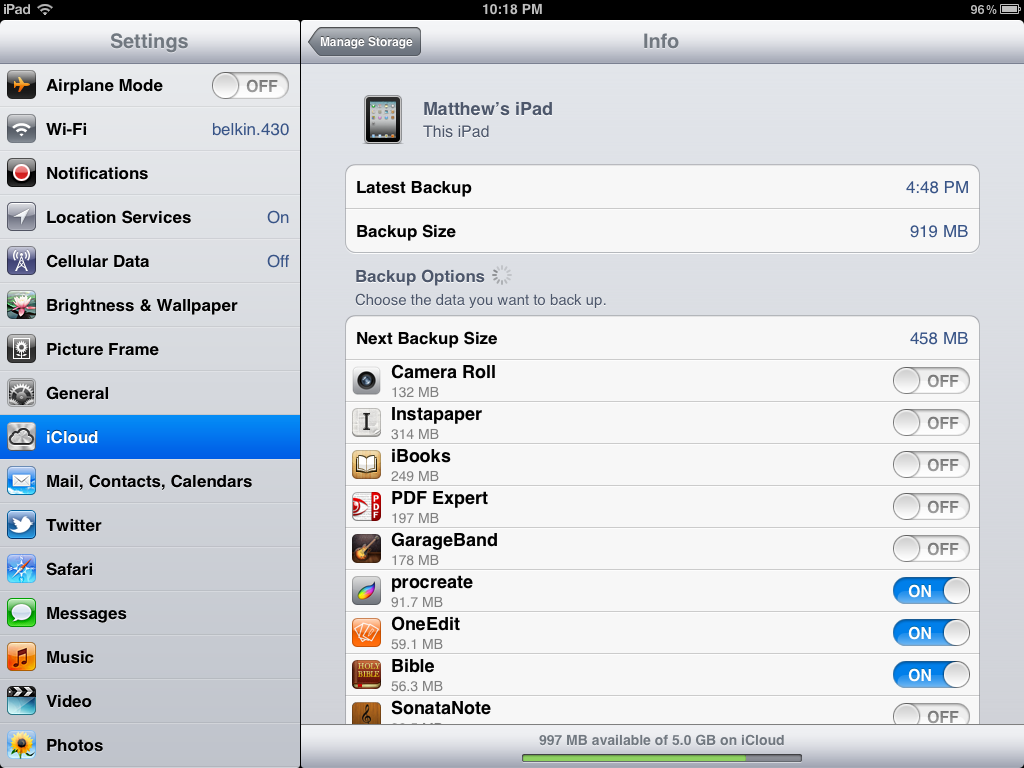
So, just open Settings, select iCloud, then select the Storage and Backup button near the bottom. Tap Manage Storage to see all of your backups and app data. Now, select the device that you're using right now under Backups, and turn off the backup for apps that don't have to get backed up in iCloud. This is somewhere you're going to need to use your own discretion, but basically, if the app’s data is in another cloud storage already (Instapaper, Evernote, Kindle, and even apps that sync via other services like OmniFocus and 1Password, or anything you use with Dropbox), you can turn off their iCloud backup without fear.
One other thing: you can free up a lot of space both on your device and in your backups (if you're like me) by syncing your pictures and videos to your computer, then deleting them (or at least most of them) from your device. Or, remember to copy them out of Photo Stream, then delete them from your device. I'm terrible about not syncing my pictures, even though my phone’s sitting beside my Mac half the day.
So there. Now you should have enough space in iCloud to let your apps keep syncing, and you'll still have the stuff that's not stored elsewhere backed up in iCloud as it should be.
Thoughts? @reply me on Twitter.
