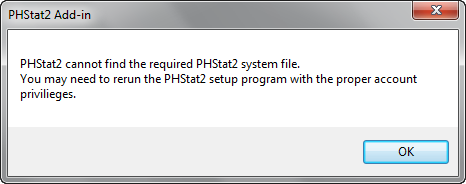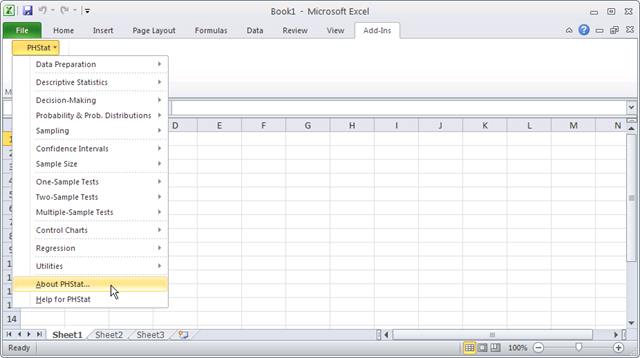Office 2010 and PHStat2
This semester I am taking a Statistics class from Florida Tech, and our textbook from Pearson includes a statistics addon for Excel called PHStat2. It is apparently included in many Pearson textbooks, so even students not in a statistics class may need to use it. I have been running Office 2010 since the Tech Preview release, and am now running Office 2010 Beta x64 on my computer. It works great and has even run some other addons (especially ones for Outlook) without any problems. However, when I installed PHStat2 and tried to start it, I was greeted with this friendly error:
Ouch. I knew it had installed properly, but just to be sure, I reinstalled it and sure enough, I received the same error message. I didn’t want to reinstall Office 2007 just for this class, so I tested it on Office 2010 x86 (the standard 32 bit version) in Virtual PC. Guess what? It worked! Turns out, the only problem before was that the addin wouldn’t work correctly in the 64-bit version of Excel.
Will PHStat2 run on your version of Office 2010?
[box type="note"]This post has been updated with extra info below. Short version: PHStat supports Office 2003 and newer, including Office 2010. 64bit editions of Office 2010 are not supported, but they're also not recommended for standard use by Microsoft, either. Chances are, if you have a recent version of Office on Windows, PHStat2 will work as intended on your computer.
If you’re also running Office 2010 beta on your computer this semester, you likely can still use PHStat2. Here’s what I’ve found from testing in various configurations:
- PHStat2 runs perfectly in Office 2010 Beta Professional and Home and Business. This includes the standalone x86 (32-bit) standard installer and the Click2Run (C2R) installer that "streams" the apps from the internet. I encountered no problems whatsoever with it.
- PHStat2 does not run in Office 2010 Professional 64-bit (x64). It comes up with an error message stating that it cannot find the required PHStat2 file. This is not entirely surprising, as it is known that many plugins/addons do not work in the 64 bit edition.
- PHStat2 does not run in Office 2010 Starter edition. This edition does not support/run macros, and when you try to open the PHStat2 file it says it does not recognize the filetype.
Otherwise, every version of Office (and Excel) from 2003 - 2010 should work fine. And, like I said, the standard install of Office 2010 beta works fine as well.
If for some reason you do not have a copy of Microsoft Office or Excel on your computer, you can actually download a free beta copy of Office 2010 from. This will run until October 2010, so while not a full fix, it will at least more than get you through this semester.
Also, if you have a Mac and are running Office 2003 or 2008, I do not believe PHStat2 will run on your computer. However, if you have a copy of Windows running in Bootcamp or Parallels/Fusion, then you could run Office 2010 beta in it (free download from http://us1.office2010beta.microsoft.com/default.aspx?culture=en-US – will run until October 2010) or an older version of Microsoft Office and just do the exercises in the Windows version of Excel.
Also, there may be an update for the version of PHStat2 that came with your textbook, so check their website at http://www.prenhall.com/phstat/ to see if one’s available. There was an update for mine, and my book was recently published, so be sure to check.
Macro Security
Please note that you may have to accept an “Enable Macros” dialog whenever you run PHStat2. You can change your security settings to always accept the PHStat2 addin by going to File, Options, Trust Center (click on the “Trust Center Settings” button in this dialog), and then select the Trusted Locations tab. Click on the “Add New Location…” button, and browse to PHStat2’s folder (usually C:\Program Files\PHStat2). Once you’ve pressed Ok in the dialogs, PHStat2 should be fully approved and you should not have to click through the “Enable Macros” dialog for it again.
If you encounter any issues with this, let me know and I’ll see if there’s a solution. Have fun with statistics!
Update: I was just contacted by the PHStat2 team with some new info about PHStat2. First, Office 2010's final release didn't emphasize the 64bit version as much as many of us expected. Microsoft officially recommends that most users should use the standard 32bit version of Office 2010, even if they're using Windows 7 x64. For the most part, the only advantage the native 64bit version of Office brings is support for files larger than 2Gb, something most of us don't encounter anyhow. The 64 bit version doesn't work correctly with many addons, including PHStat2, because essentially the new 64bit version works differently and would not work with most existing addons.
Then, PHstat2 is designed to work perfect on all editions of Office since Office 2003. It should work find on Office 2003, 2007, and 2010. It doesn't work on the 64 bit edition of Office 2010, but then again, your chances of running it are incredibly slim. This article was written while Office 2010 was in beta, and at that time it seemed like the 64 bit version would be standard. That's not the case, and now that it's out, most of us are using the 32 bit edition.
Finally, PHStat2 is designed as an educational tool. Sure, you could do many of the same things in Excel itself, and professional users likely will. But if you're learning statistics, you shouldn't have to learn everything about Excel to get started. That's where PHStat2 comes in. It's designed by professors for students, and does do a great job making complex Excel tricks seem easy.
I'd like to extend a special Thank You to the PHStat2 team for stopping by and filling us in on these details. For me, I'm glad I've moved on from studying statistics, but am excited to see their team listening to their customers and working to keep their tool great for the next generations of students!
Thoughts? @reply me on Twitter.