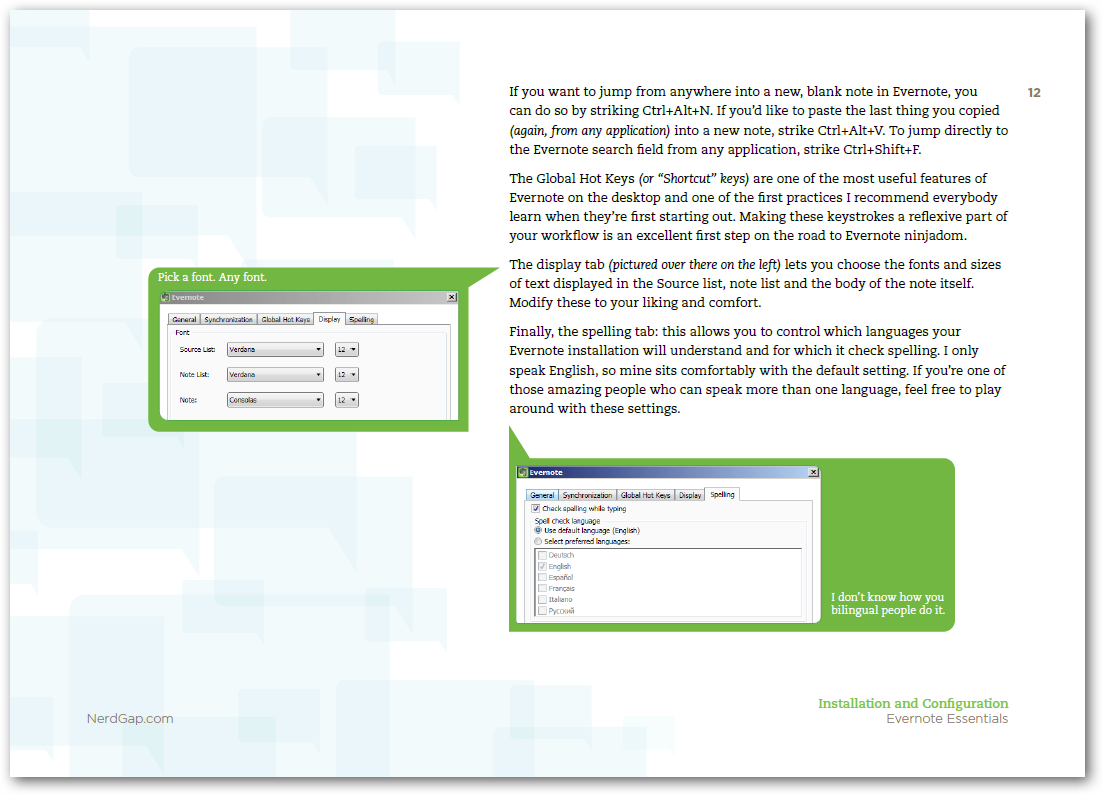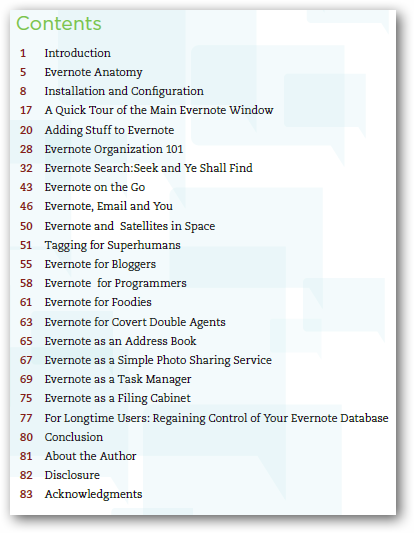Evernote Essentials | Review
Like it or not, humans are forgetful. Admit it … even the best of us have forgotten lots of important information over the years. Ask me; I managed to forget to make hotel reservations three days in a row this week, even though people reminded me each day! I’ve often envied cameras and phones; they run out of storage space, and we simply stick in a new, larger SD card. Evernote claims it can help you Remember Everything, but somehow it seems like the most obvious solutions don’t seem that obvious at first. It seems like a good idea; just jot down all your thoughts, and then find them again anytime, anywhere. But for me, Evernote didn’t click until recently. If you’ve been feeling in the dark about Evernote, perhaps using it haphazardly but not regularly, you might need something to help it make more sense. Or, even if you’ve been using it for a while, you might be wondering how you can get more usefulness out of it.
Enter Evernote Essentials. This hot-off-the-press eBook (assuming, as I do, that in 2010 Tumblr and PDFs count as a press) helps you quickly discover all of Evernote’s features and start using them to make you more productive and forget less. Evernote may not be the most confusing application ever; in fact, it may be one of the simplest. But author Brett Kelly, a new member of the Evernote team, ties it all together and helps you see how Evernote brings your thoughts from your browser, desktop, and mobile device all together. This is not a weighty, 500 page book that takes you through every nook and cranny of a program, but instead is a light-reading book that can help you get the most out of Evernote. Let’s look at what Evernote Essentials contains, and why you just might want to read it.
Screenshots, captions, witty comments … Evernote Essentials has it all!
Evernote Essentials starts with a quick overview of the Evernote service in general, and helps new users get up to speed on some terminology. Then it dives into a look at the features and settings in all of Evernote’s major platforms: the desktop, web, and mobile versions, Evernote via email, and more. Next you’ll learn how to effectively organize and find anything you store in Evernote. Tagging is often difficult for new users to understand, and can be messy and confusing for advanced users who’ve used Evernote a long time, so you may want to pay extra attention to the section on tagging to help you stay organized.
Examples of great Evernote usage ideas ranging from cooking to programming follow. Bloggers, you’re not neglected; there’s a whole section on how Evernote can help you keep up with your ideas and post drafts. Secret Service agent looking for a way to remember everything? You’re covered too.
The sections I found most useful were the ones about using Evernote via email and about the advanced search options in Evernote. Did you know you could search for all notes containing images with text that Evernote recognized? Or that you could find all notes created in the past week by just entering created:week-1 in Evernote’s search box? Guess what; you can! I’ve used Evernote for over a year, but this one section taught me a lot that I’d overlooked in Evernote. Anything that can make you more productive and organized is valuable, and this one book helped me get a lot more out of the free Evernote service. The best thing is, you’ll likely have fun reading the book too, and be more excited about getting your notes organized in Evernote.
Getting Evernote Essentials
Evernote Essentials is available as a DRM-free PDF for $25, and the author promises to regularly update the book with new information and make the latest version available free of charge to customers. In fact, you won’t even have to worry about having the latest copy; when the book is updated, you’ll be automatically emailed with the newest version. The PDF is fully searchable, so you can easily find anything you’re looking for in the book anytime. In fact, since all Evernote users can store PDFs in Evernote, I’d suggest you save the book in Evernote for a quick reference guide! To top it off, the author promises a full refund within 30 days if you don’t feel the book met your expectations. Not bad, eh? Check it out at the link below:
Get More Info and Purchase Evernote Essentials Today!
Let us know how this book helped you use Evernote more effectively to remember and find your info easier than ever.
P.S.: Hey Mr. Brett, would you mind sharing a couple of your Cumin Waffle recipes with us? A public Evernote notebook would do! After all, reading your book made me hungry :)
Thoughts? @reply me on Twitter.