Blogging from the Kirby Panel
It took me way too long to try it out, but I just added the Kirby Panel to Techinch. It gives you a web UI for your site, letting you create new pages/articles online, or tweak stuff you've already published right from your browser. Yes, this is something that's standard in most CMSs, but here, you're editing your plain text files from your browser.
It's simple to setup, and all you'll need to do is to make very simple blueprints for your templates. The best thing about that is, you can add any fields you're using in your templates — so, say, adding support for link posts is as simple as adding a new Link text field to the template. Check out the Panel Blueprints documentation to see how simple they are to create; they'll likely only take you a couple minutes to put together. It's as simple as coding with the rest of Kirby.
There's a basic file uploader, too, so you can add pictures or other files to your posts. There's also a URL option that'll let you change the permalink — which also changes the folder name that your article's saved in.
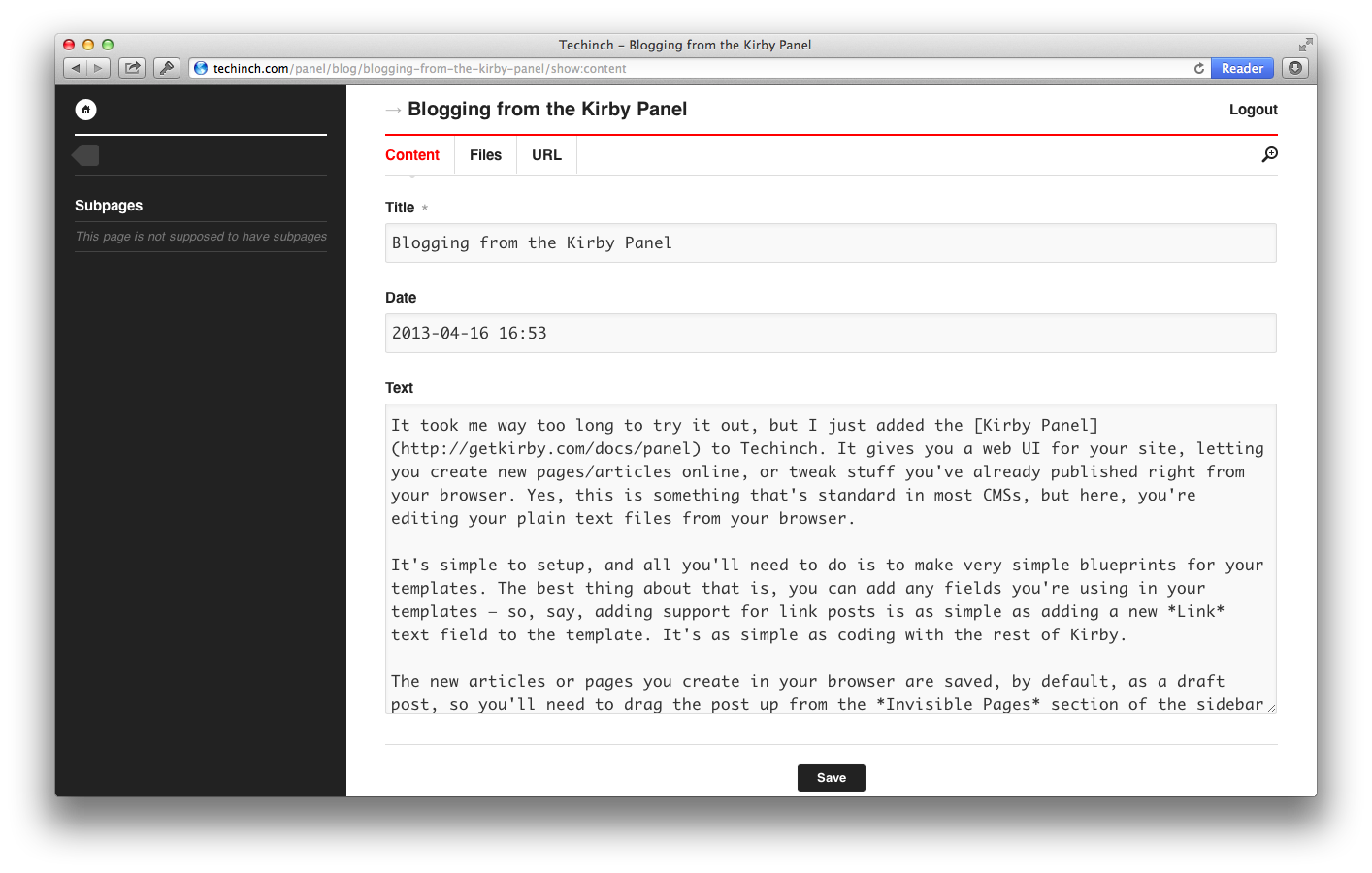
The new articles or pages you create in your browser are saved, by default, as a draft post, so you'll need to drag the post up from the Invisible Pages section of the sidebar to the Pages or Visible Subpages section, depending on how your blog is setup. Kirby will automatically add the correct number to the folder to keep everything in order when it's added to the visible pages/subpages, too, just as you'd expect.
Now, my favorite thing about Kirby is that it's built on flat files, and I can quickly whip up an article from my favorite text editor (even quicker with my Kirby Alfred 2 workflow) with Markdown formatting and FTP it up to my site. But the panel is a nice extra, giving you a way to publish or edit from anywhere, right from your browser, and is a very nice option if you're building a site with Kirby for clients that might not be so excited about dealing with plain text files.
Oh, and the best thing? Kirby 2 is coming soon with a rewritten core to speed things up, new page filter methods, Exif data parsing, and more, in a totally free upgrade. It's also got a brand new panel coming that promises to be even more impressive. So there's no better time to build a great Kirby-powered site today, start using the panel, and then expect more great things from Kirby soon :)
Did anyone know I like Kirby?
Thoughts? @reply me on Twitter.
