OneNote for Mac: A Promising New Notes Tool That Leaves Much to be Desired
For all its faults, Microsoft still has a few products without rival, ones that people actually want to use. The most well-known would be Excel. There's dozens of other spreadsheet tools, but there's only Excel when it comes to the most advanced spreadsheet uses.
Then, there's OneNote. This freeform notebook app that was first introduced in 2003 seems to be the original embodiment of Bill Gates dream of a TabletPC years before the iPad was released. It lets you type notes and add images and other attachments anywhere on a piece of "digital paper," and included quite nice handwriting and OCR support. There's no forced structure, so it can work just the way you want. It can be a mess, but that's the point: it's the place for your unstructured notes.
And people loved it. Sure, Evernote and other notebook apps are still far more common, but the people that love OneNote really love it. There’s every other notebook app that treats each note like any other digital document that’s structured in lines of text, and then there’s the freewheeling anything-goes OneNote. It’s crazy, but in the best possible way.
That craziness was kept confined to the PC, though, for some unknown reason. Even though there’s been Office:Mac longer than there’s been Office for Windows, OneNote never made its way over to the Mac. Word for Mac has included a “Notebook Layout View” with support for audio and more, something its PC counterpart never had, but it still wasn’t OneNote. Then OneNote came out for iOS, and Android, and finally yesterday was released for the Mac—along with a new OneNote API that makes it easy for other apps to integrate with OneNote the way they already do with Evernote. OneNote’s now a platform for notes that essentially runs anywhere, albeit with a more limited set of features than the original OneNote for Windows.
So here’s everything you’ll find in OneNote for Mac—the good, the bad, and the things I hope will be added soon to make it at least have feature parity with OneNote for Windows. Because really: OneNote for Windows is actually pretty nice (and is now free, too, of all surprising things).
OneNote Goodness on Mac, at Last
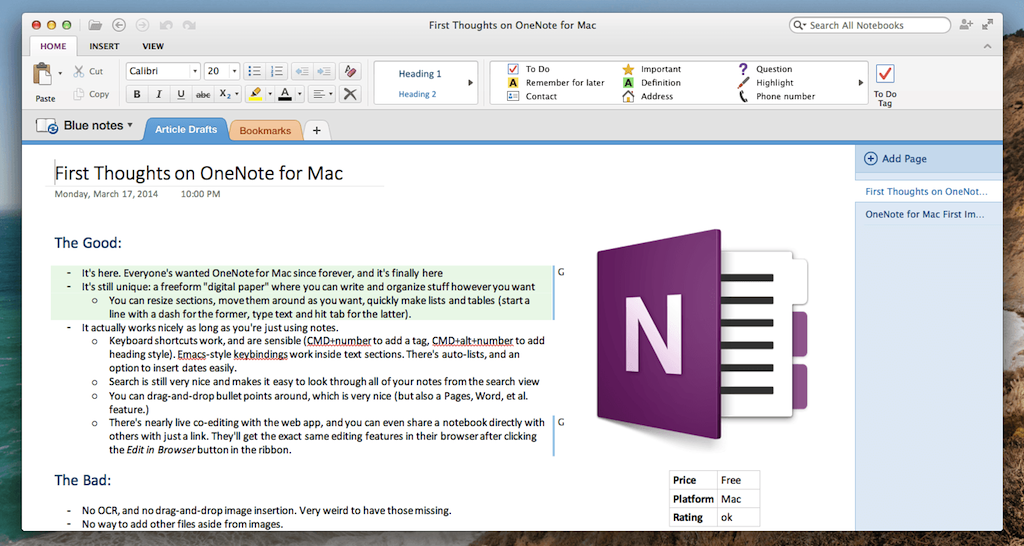
The best news is the most obvious: it’s OneNote, on the Mac. That means you’ll have unlimited notebooks with their own sections and pages—three layers of organization that should please the most visual neat freaks. It means you can click anywhere on the screen, and start typing right there, just like you can start writing anywhere on a piece of paper. You can resize sections, move them around at random, and generally make your notes entirely your own. That’s OneNote’s uniqueness, and it’s here in full on the Mac.
And honestly, the basics of using OneNote for Mac work quite well for the most part. Almost all OS X text editing keyboard shortcuts still work, including the text navigation shortcuts like CMD and ALT+arrows. OneNote will automatically turn dashed and numbered lines into lists, and you can drag-and-drop list entries around between levels to quickly rearrange your outlines. Type text and hit tab, and it’ll automatically turn that text into a table just like in OneNote for PC. There’s even sensible keyboard shortcuts for OneNote-specific features: CMD+number will add a tag to your text section, and CMD+Alt+Number will switch text to the appropriate heading style. Search works as great as you’ll remember from PC versions: you can select a search result and see that note without losing the list of other search results, as a quick way of filtering down to what you were looking for.
Then, there’s OneNote’s newfound online integration. OneNote for Mac is 100% based around OneDrive, Microsoft’s online storage service formerly called Skydrive. Your OneNote notebooks are saved there by default, so you can see anything you put in your OneNote notebooks and edit them online at OneNote.com/Notebooks or by browsing through your OneDrive storage. Microsoft’s opened the OneNote in OneDrive up with the new OneNote API that apps are already using to integrate with it. You can now email info to your OneNote notebook by emailing me@onenote.com, and can save stuff to OneNote with a bookmarklet or its new IFTTT, Doxie, and other apps integration. That’s a major new feature that’ll help OneNote actually be a drop-in replacement for Evernote and more.
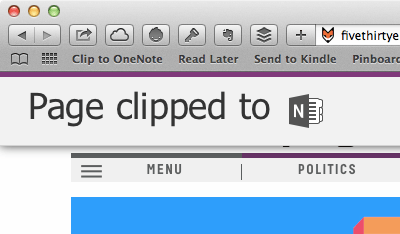
Last but not least, there’s sharing. You can share any notebook with anyone by inviting them via email or just sharing a link with them, and they can then sync the notes with OneNote on their devices or just collaborate with you online. The OneNote web app is especially great for this: you can send a link to someone else, and seconds later they can be live co-editing your note document with you. OneNote marks the changes by the author, so it’s easy to see what’s what. Full read/write note sharing requires a Pro account in Evernote, so this is a tiny advantage for Microsoft (albeit not that huge since you could, alternately, just share a Google Doc and co-edit it in real-time already).
Wait, Really?
That’s the good parts. Then there’s the bad parts. As you may have just noticed, OneNote for Mac is cloud only, and there’s no way to open local notebooks or make new offline notebooks. You can use the app while you’re offline, of course—it’s not a web app by any means—but you’ll have to be online to make a new notebook, and OneNote will sync everything to OneDrive by default. That wouldn’t be so bad if the entire UI didn’t freeze whenever its contacting the server to create a new notebook or unlink an existing one, but that’s exactly what it does. It’ll sync notes just fine in the background, but add a new notebook and you’ll get a dreaded grey dialog while it’s contacting the server and doing its business. And, on the same note, you can’t delete a notebook in OneNote for Mac—you can only unlink it (you’ll have to go to OneDrive online to actually delete a notebook).
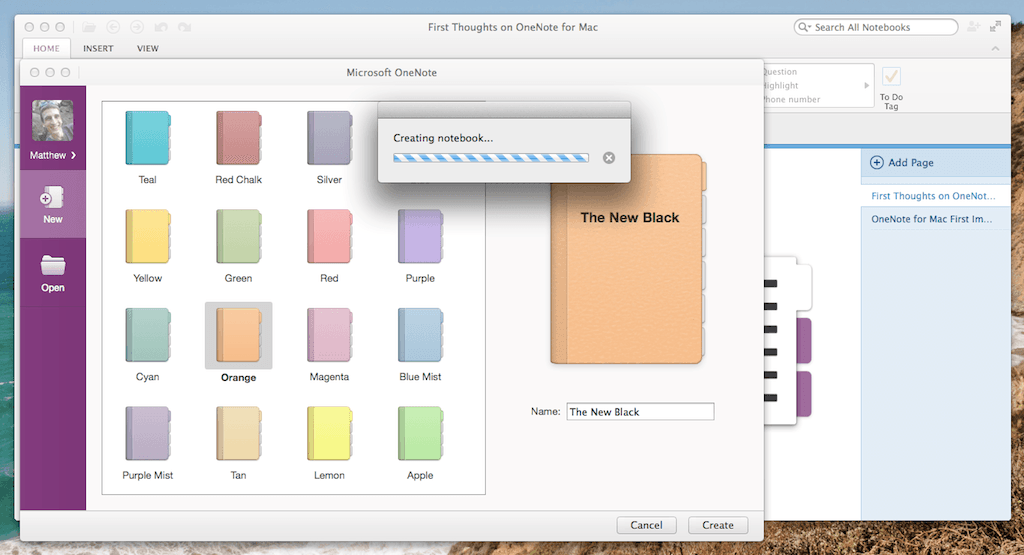
There’s also the bugs that’ll keep you frustrated if you’re picky at all. You can’t move a notebook page or section to another notebook. You can change the font of a section of text, but 9 out of 10 times when you type new text after that, the new text will be in the default Calibri font instead of the font you picked. Then, you can paste an image or plain text into OneNote for Mac, but paste formatted text and it’ll lose all of its formatting, and it will act like you did nothing if you try to paste anything else. You cannot, for instance, paste cells from an Excel spreadsheet or a chart into OneNote—something that makes its App Store marketing pictures look downright deceptive. And, to complete the pasting trouble, if you copy text out of OneNote and paste it into another app (Word, say) that text will also lose its formatting. It’s a rich text app that inexplicably acts like it can only input and output plain text.
Most frustrating are the missing features. Shockingly enough, you cannot drag-and-drop an image or other file into a OneNote note. You can manually insert an image from the ribbon, but that’s about it. No audio or video recording, or any other multimedia integration. There’s no handwriting support—and definitely no option to turn handwriting into typed text—and no OCR support on images. In OneNote for PC, these are some of the best features. You can drag in images and it’ll automatically OCR them for search and even let you copy the OCRed text out of an image. It’ll do the same for on-screen handwriting. But on the Mac, these and so many other features (such as the option to have a small OneNote notepad hover over your desktop, or the note history viewer) are missing. Even the export features are missing, with the only option of sharing a PDF locked into emailing a PDF—and that doesn’t even work with most Mac email apps.
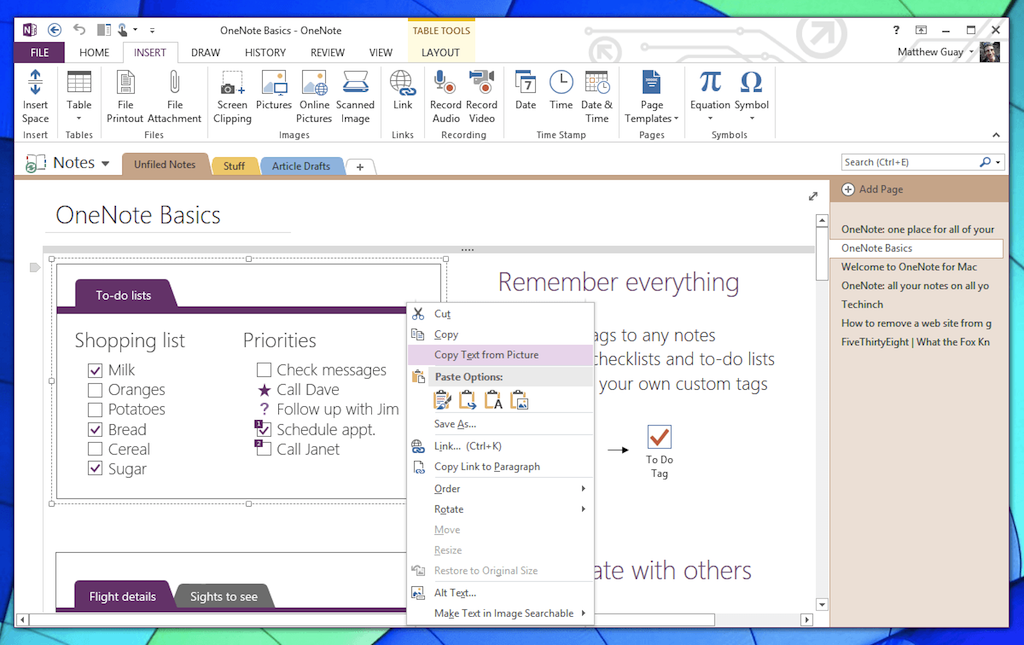
OneNote on Windows is packed with great features. The Mac version? Not so much.
The nearly Office 2010-style ribbon interface promises so many features—but go past the first tab, and you'll find that it might as well only have the first tab's options. There's hardly anything else. OneNote for Mac has feature parity with its web app counterpart—but its bugs if anything make it as frustrating to use as a web app, if not more so. And that's sad. There's so much promise, but for now, it's unfulfilled.
Conclusion
OneNote for Mac on its own feels like a beta—and compared to its PC counterpart, feels like a buggy demo app. And yet, it still has a lot of nice features and a nice enough port of the ribbon UI to the Mac that I’m hopeful Microsoft will rapidly improve it and at least bring it to feature parity with the PC. The PC version, combined with the new OneNote API-based integrations, is more interesting than ever, and we can only hope that the Mac (and tablet versions as well) reach feature parity soon.
And yet, even if it was a perfect copy of its PC counterpart, OneNote still isn’t for everyone. Its free-wheeling style has some neat uses, but it’s still something to get used to, something that can easily feel more confusing than the standard, orderly notebook apps that treat notes like every other structured document. I’d still likely end up using plain text files for notes, perhaps in Simplenote, and would supplement it with Evernote for clipping rich text and links.
If you’ve been dying for OneNote to hit the Mac, go download OneNote for Mac today. It’s free, and at least covers the basics. And if you’re curious about OneNote’s free-form notetaking format, it’s worth trying as well. But if you wanted offline notes, or OCR, or handwriting recognition, or easy ways to make rich notes with Office info and more, you’d be better off waiting to see if Microsoft improves the Mac version. And either way, be warned that everything’s not going to work quite right.
The good parts of OneNote for Mac—the fact it even exists, and looks decently nice—make me excited to see what Office:Mac 2014 will bring. The rough edges and dropped features, though, make me worry that Microsoft is treating the Mac like another tablet (read: light, feature-limited) OS that doesn’t need full-featured PC apps. That’d be a troubling future for Microsoft on the Mac if so.
Microsoft OneNote
Microsoft's notebook app has finally come to the Mac, but it's missing so many features and has so many bugs, its hard to get excited about it.
for Mac | Free
What do you think about Microsoft OneNote? Let me know on Twitter.
