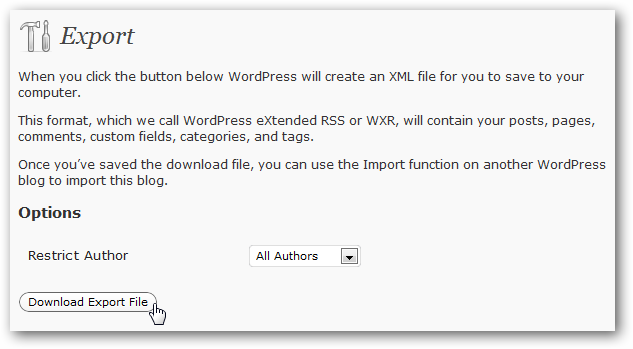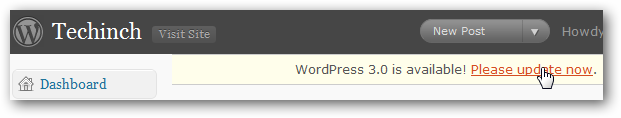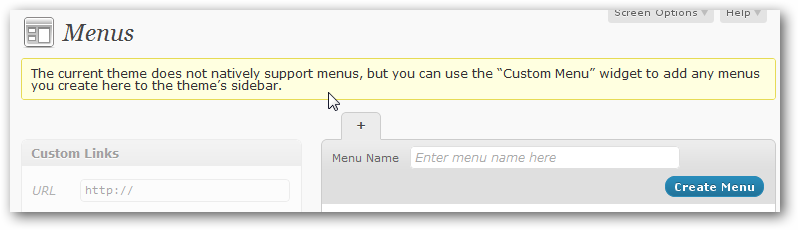Upgrade Your Blog to WordPress 3.0
The latest and greatest version of WordPress, the software that powers Techinch and many other blogs and websites around the ‘net, was just released. WordPress 3.0 brings some major new features and style to the platform, and I’m excited to say that Techinch.com was updated to the final release version only minutes after it was released. The upgrade went smoothly, and only took a couple minutes. If you’d like to upgrade your site, here’s how to do it.
Backup Before you Mess Up
If you’re ready to upgrade your blog, login to your WordPress dashboard. You should always make sure you have a current backup of your blog’s content just in case something goes wrong, so scroll down to the Tools menu on the left side of the Dashboard and select Export.
Click the Download Export File button at the bottom, and save the XML file to a safe location on your computer. Now if something goes wrong you can reinstall WordPress and import your posts, comments, pages, and more, just like they were before you upgraded.
Upgrade your Blog in minutes
Now you’re ready to get WordPress 3.0 running on your site. You may see a yellow banner on the top of your site advising you to upgrade; click the Please update now to get started.
Otherwise, scroll down to the Tools section again, and click Upgrade.
![sshot-2010-06-17-[23-40-02] sshot-2010-06-17-[23-40-02]](http://techinch.com/wp-content/uploads/2010/06/sshot20100617234002.png) Now make the leap … click the Upgrade Automatically to have WordPress download and install the upgrade automatically. Notice the warning to backup your files; if you didn’t do this already, go do it now just in case!
Now make the leap … click the Upgrade Automatically to have WordPress download and install the upgrade automatically. Notice the warning to backup your files; if you didn’t do this already, go do it now just in case!
![sshot-2010-06-17-[23-40-43] sshot-2010-06-17-[23-40-43]](http://techinch.com/wp-content/uploads/2010/06/sshot20100617234043.png) WordPress will show you its progress as it installs the new version. After a few moments, you should see the final message stating that WordPress upgraded successfully.
WordPress will show you its progress as it installs the new version. After a few moments, you should see the final message stating that WordPress upgraded successfully.
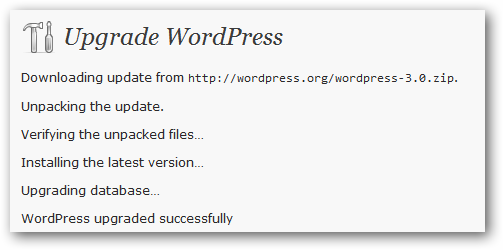 Click the Dashboard link in the menu, and you’ll now see the new Dashboard theme. Welcome to WordPress 3.0! You can even see the new Menus link under Appearance, where you can now edit your menus easily directly from WordPress.
Click the Dashboard link in the menu, and you’ll now see the new Dashboard theme. Welcome to WordPress 3.0! You can even see the new Menus link under Appearance, where you can now edit your menus easily directly from WordPress.
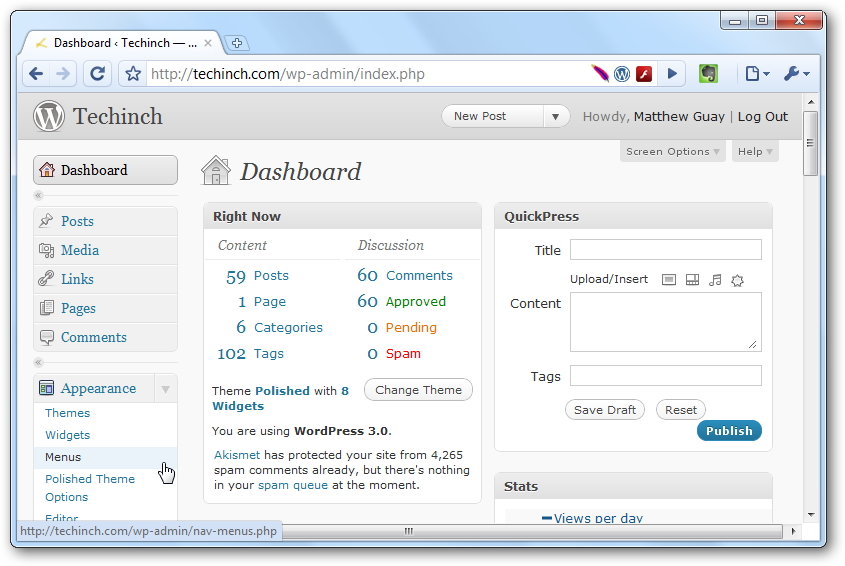 Many themes currently don’t support the new Menus, so watch your theme developer’s site for news about updates. Until then, though, you can still use WordPress as normal, and take advantage of all it’s other features. Or, you could try out the new Twenty Ten theme, as it is really nice!
Many themes currently don’t support the new Menus, so watch your theme developer’s site for news about updates. Until then, though, you can still use WordPress as normal, and take advantage of all it’s other features. Or, you could try out the new Twenty Ten theme, as it is really nice!
But wait … what’s actually new in WordPress 3.0?
Hey, glad you asked … no reason to upgrade your blog for no reason! Check out the blog post announcing WordPress 3.0’s launch for more information, or just kill a few minutes watching this video which sums up the major new features nicely.
Thoughts? @reply me on Twitter.