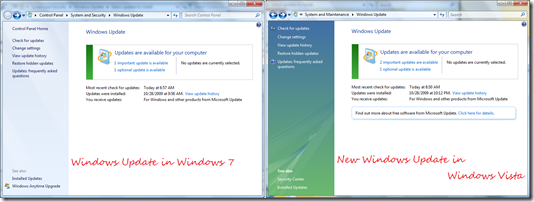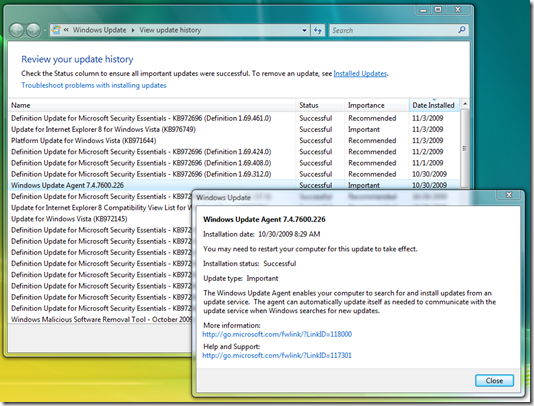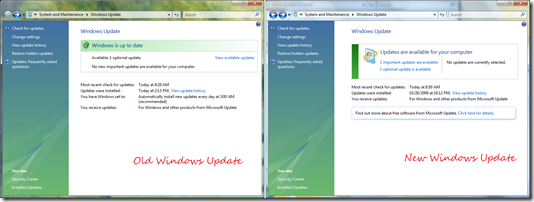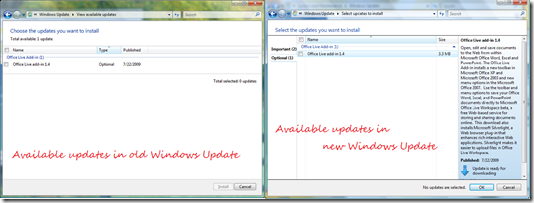Windows Update in Windows Vista gets a refresh
When checking for the latest updates on a Vista computer today, I was amazed to see Windows Update look almost just like Windows update in Windows 7!
Windows Update has been refreshed in Windows 7 to show you more details about available updates and clearly identify optional updates and addons. Microsoft has made a platform update for Windows Vista available that adds APIs for features such as the scenic ribbon and DirectX 11 from Windows 7 into Vista. This is exciting because it makes sure that new programs aimed at Windows 7 will still run in Windows Vista, essentially extending it’s longevity. However, this update did not include an update to Windows Update. Puzzled, I looked through the update history, and quickly found an update to Windows Update listed.
This link redirects to http://support.microsoft.com/kb/949104, which says it was last revised on September 28, 2009. The update to Vista’s Windows Update, which changed it to version 7.4.7600.226. Interestingly enough, 7600 is the build number of Windows 7. While the description does not mention anything about Windows 7, it does list the following improvements that have been made to Windows Update in this update:
Improvements made to version 7.4.7600.226 of the Windows Update Agent
- Improved scan times for Windows Updates.
- Improved user interface for Windows Vista and Windows Server 2008 computers running Windows Update.
- More visible and detailed description of updates.
- Improvements in how users are notified about service packs.
These are definitely welcome improvements, as I had already noticed that Windows 7 seemed to check for updates much quicker than Vista did. Strangely, all Vista computers do not seem to be showing this update in Windows Update, so if you’d like to go ahead and get it, you can download the update directly at http://support.microsoft.com/kb/949104. After installing the update and rebooting, you will have the new Windows Update ready for use!
Thoughts? @reply me on Twitter.