Photoshop Touch for iPhone: A Disappointment
I'm far from an artist, but I love trying out new apps. I also own Creative Suite 6 Design Standard, and use Photoshop daily. So, when Adobe announced that Photoshop Touch for iPhone had finally been released, after being available on the iPad and Android tablets for quite some time, I was excited to go download it.
Sadly, it was far, far less than I expected.
It's All About Integration…
One of the many things I use Photoshop for in my daily work is making the featured image icons for posts on AppStorm. For some of them, we have a template .psd file that we'll drop a .png icon into, tweak it a bit, and export as a 200x200px .png file. I thought I'd try doing this directly from my iPhone.
I opened Dropbox, found the .psd file, and figured I'd just open it in Photoshop Touch. Nope. It didn't show up in the Open In menu. So I tried emailing it to myself (yup, old school style). Still no luck. There is no way to just get a .psd file - or even a normal picture file - into Photoshop Touch from any other app.
Your only options are to import photos from your iPhone Photos Roll - an obvious option for starting a new edit - or from Adobe's Creative Cloud. You can signup for a free account and upload up to 2Gb of images, which is what I did since I bought Creative Suite 6 traditionally and don't have a Creative Cloud subscription. So, finally, I uploaded my .psd file to Creative Cloud from my Mac, then downloaded it to Photoshop Touch on my iPhone. Voilà.
And guess what: that too failed to accomplish what I'd set out to do. Why? Because Photoshop Touch imported my layered .psd file as a standard image, with no layers, layer styles, editable text, or anything. I might as well have imported a .jpg picture.
Working backwards - making a layered .psd on the iPhone and sending it to the Mac - only works marginally better. You'll be able to email files to yourself, but sending them to another app didn't work at all in my tests. Also, make sure you don't email yourself .psdx files, since Photoshop on the Desktop can't open them. You can upload to Creative Cloud, though oddly, .psdx is the only format offered. You can convert it from the site, though, before downloading to your computer. And it could just be my internet connection, but I seldom could get emailing or uploading to Creative Cloud to work.
Using Photoshop Touch on its Own
I've painted a pretty bleak picture of Photoshop Touch so far, but it's marginally better if you want to use it on its own. If you're wanting a mid-level way to edit your photos - something beyond the built-in photo editing and the likes of Instagram - then it's at least a decent option, if you're aware of what you're getting into when you start. It's not Photoshop, but rather an app that shares its name.
There are nice things: you'll find a quite good cropping and selection tool that works as you'd expect, with options to set your own image size in pixels and lock aspect ratios. You can add text - though only with an odd set of fonts that's mostly cheesy but does include Myriad Pro. You can paint - but with only one brush, though at least you can set the size, hardness, flow, and opacity. Oh, and picking colors is an exercise in imprecise frustration, and you won't find any options to choose colors by their hex number or from a Pantone palette.
There's a few features you'll almost be surprised to find, after all of the other limitations, including a magic wand that actually works good, along with the clone stamp and healing brush. There's also the smudge and blur tool, as well as the lasso selection tool. And, there's layers, so you can select a section, copy it to a new layer, add an effect, set the blending mode and opacity, something you'd expect from real Photoshop.
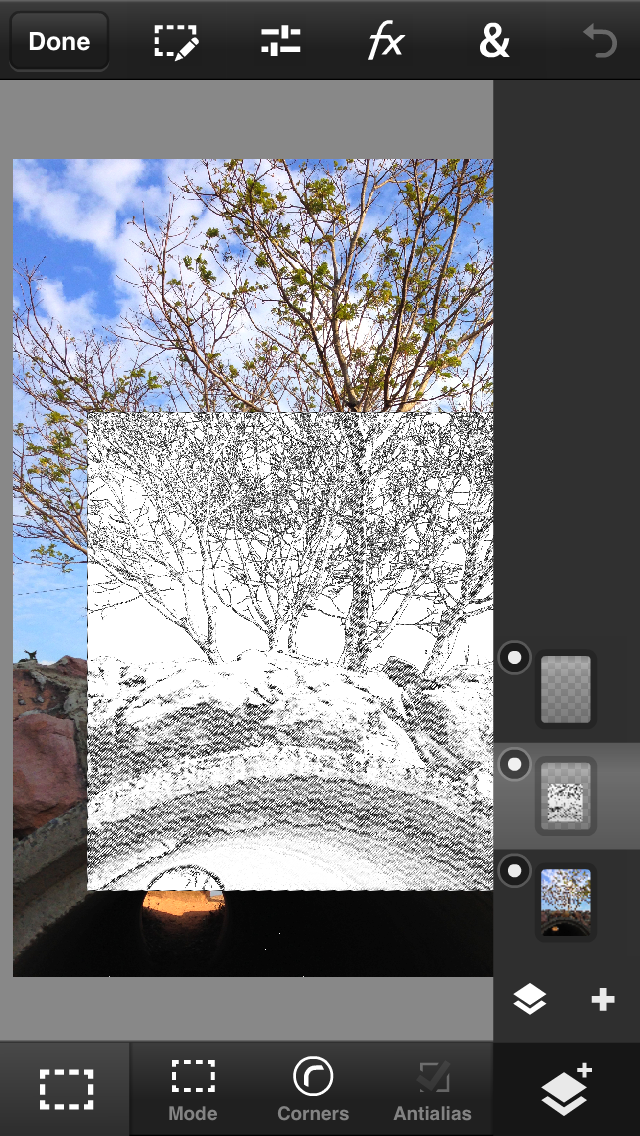
You'll find color curves, levels, brightness tools and more, along with a handful of classic and Instagram-style filters. There is an adjustable Gaussian and directional blur, as well as drop shadow, glow, and bevel effects. Everything's adjustable, something you don't always find in mobile apps. You can select a section, and apply the filter - say a blur - just to it, which is nice, say, for removing private stuff from screenshots, something I do often.
But really, that's just about it. It's quite a bit of photo editing features, some that are even nice, but it's not what I would have expected from Photoshop. No nice tutorials or tools to import online images as the iPad version has, either; this version is really stripped down. It oddly feels like a Windows app on an iPhone, and you'll wish you could trim down your fingers to use it better. Your best bet will be to save your finished pictures as .jpg files to your Camera Roll, too, since Photoshop Touch's sharing options are frustrating at best, and broken at worst.
One other thing to note: Photoshop Touch imports photos at 3 megapixel by default, but you can adjust that in the settings. That said, editing 8 megapixel photos natively in Photoshop Touch requires patience, as every edit brings up the wait icon, something you'll get used to seeing in Photoshop Touch.
In Closing
I wanted to love Photoshop Touch for iPhone, but it really comes up lacking. And that's sad.
The first version of Photoshop I used was Photoshop Elements 7 on the PC, and it had enough of Photoshop's power to make me decide to get the real deal while I still had a student discount. That's why I originally bought CS5: Elements, the basic version of Photoshop, showed me how much I could do with it. It was stripped down, but still powerful.
If Photoshop Touch was the first version of Photoshop I'd ever used, though, I'd be looking for alternatives for editing photos on my Mac. And that's really bad news for Adobe, since far more young computer users today will get their start on touch devices. While other companies are putting their best work into their iOS apps, Adobe's treating them as an afterthought.
Photoshop Touch is a $4.99 app for your iPhone, which isn't bad, but not something I can really recommend. If you need something to edit pictures, and can live with its limitations, then it can be usable, but don't have your hopes too high. I'll keep it around and see if updates make it shine better, but for now, it's far from an exceptional iPhone experience.
Thoughts? @reply me on Twitter.
