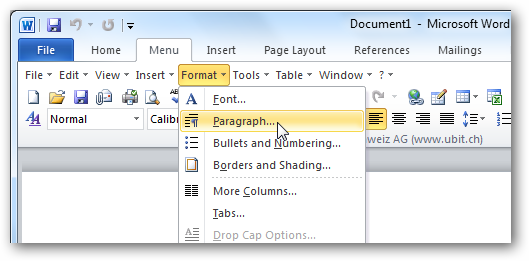Bring the File Menu Back to AutoCAD 2011
AutoCAD 2011 includes a beautiful UI with a very nicely customized Office 2010 style ribbon. Everyone’s not a fan of the ribbon interface, though, so here’s how you can switch AutoCAD back to a traditional File menu without loosing any AutoCAD 2011 functionality.
The AutoCAD Ribbon Interface
By default, when you first run AutoCAD 2011, you’ll notice a prominent Office 2010 style ribbon interface, complete with an A button to access AutoCAD options and more.
In fact, AutoCAD improves on the default Office ribbon style with very helpful tooltips that explain features and functions when you mouse-over an element and wait a few moments.
The AutoCAD menu also includes some unique features, including a search box that makes it quick to find any function in the ribbon. These features are all helpful at getting new users used to the ribbon interface.
Switch Back to the File Menu
If you still can’t get used to the new ribbon interface, don’t despair. You can easily re-activate the traditional file menu interface so you know where everything is as before. To do this, click the drop-down menu on the top left beside the AutoCAD button and select AutoCAD Classic (or AutoCAD LT Classic if you’re using AutoCAD LT as we are).
Moments later, your ribbon will change to the traditional file menu and toolbar setup, including toolbars on the sides and pop-out palettes as before.
Menus and toolbars work just as you would expect from previous versions.
Even with the File menu classic UI, you’ll still have the new AutoCAD button so you can take advantage of the search box to find functions without wasting time looking through menus.
The File menu interface also looks great if you’re still using XP or are using the Windows Classic theme on Vista or 7.
This tip should help you stay productive, no matter which edition of AutoCAD you’re using. Once you’re used to AutoCAD 2011, you just might want to spend a little time with the newer ribbon interface, as I think it can help you work faster and be more productive than before. Either which way, it’s great that you can switch back to the File menu interface if you want; in Office 2010, you’re stuck with the Ribbon interface unless you install a 3rd party tool like UBitMenu. That said, if you’d like to get the file menu back in Office 2010, that’s a great tool to try out, too. That way, you can use the latest software with the interfaces you’re used to!
Thoughts? @reply me on Twitter.

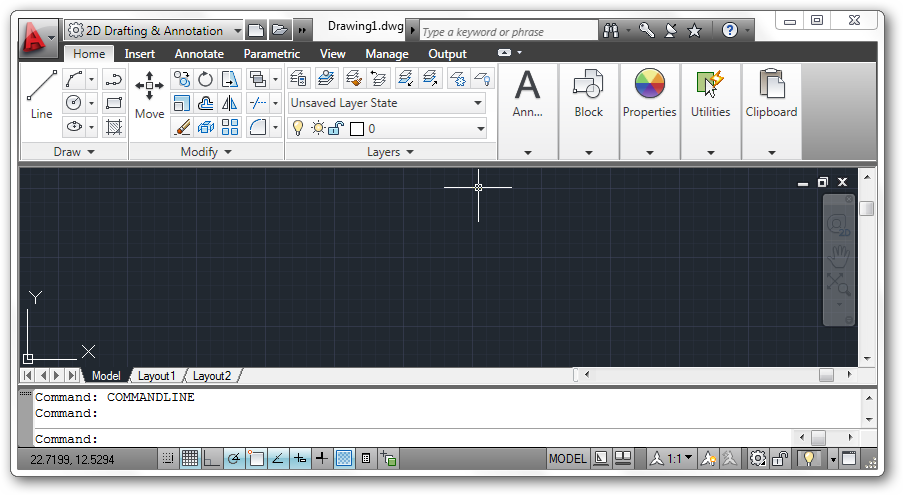


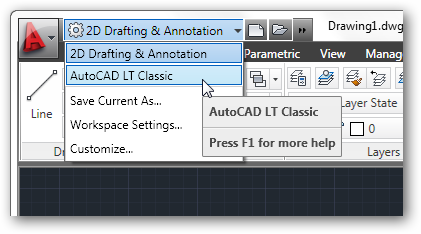
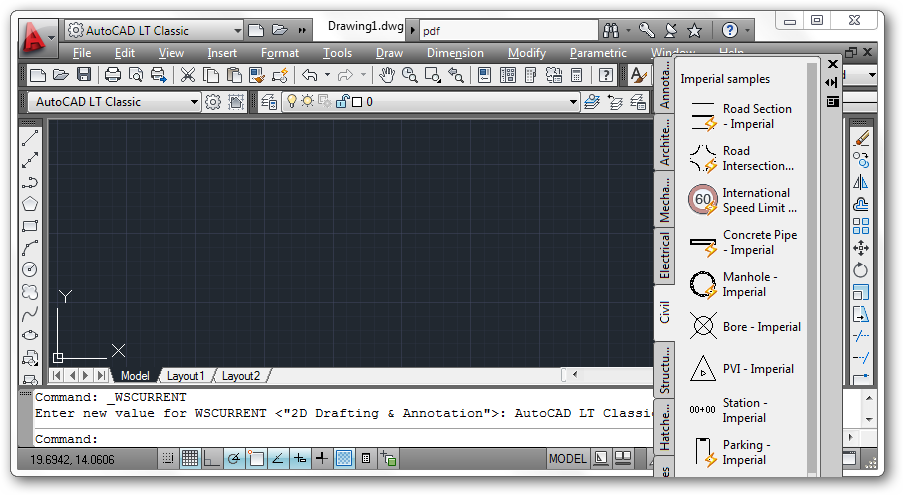
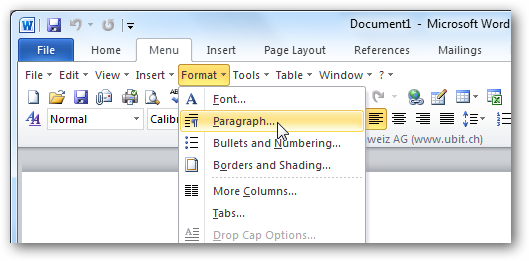
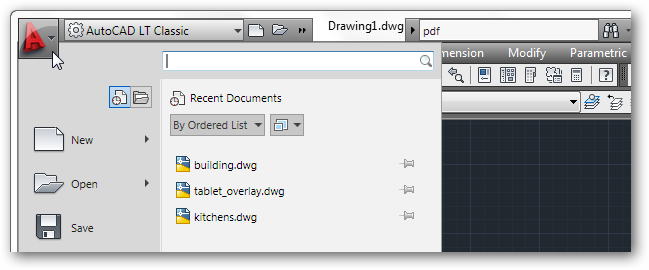
![sshot-2010-08-19-[26] sshot-2010-08-19-[26]](http://techinch.com/wp-content/uploads/2010/10/sshot-2010-08-19-26.png)