Opening any folder in OS X, the easy way
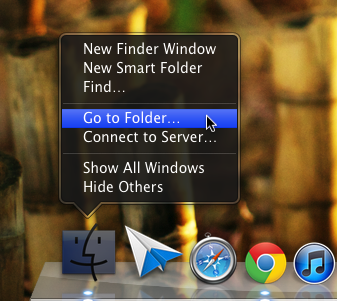
If you try to dig deep into your Mac at all, you’ll end up needing to access files that are normally hidden by default in OS X. Sure, you could make the hidden files visible via a quick Terminal command, but then you’ll either have to hide them again or deal with a more cluttered Finder. And that’s never a very good solution.
For the most part, though, you really don’t need to make your hidden files visible. All you really need is to get to a specific folder, such as your user Library or Preferences folders. You know the folder you need, it’s just not visible in Finder by default.
All you need to do is right-click or control-click the Finder icon in your dock, and select “Go to Folder…” as in the picture above. Alternately, just open a Finder window or click your Mac background picture, and tap CMD+shift+G on your keyboard. Now, enter the folder path, and volià, you’ve got the folder you needed open. And your Finder isn’t any more cluttered with visible supposed-to-be-hidden files than before!
Thoughts? @reply me on Twitter.
