Wunderlist | To-do List Awesomeness on Every Platform
There's so many to-do list apps today for all of the major computing platforms that you can quickly get overwhelmed trying to choose one. Most to-do list apps on Windows are old and clunky, while many iOS to-do list apps are an island to themselves and don't let you sync or share tasks. It's enough sometimes to make you just want to go back to just using a pad of paper. But wait: that surely can't be the best solution. It's the 21st century; can't we have our tasks on any platform, synced, and shared with anyone we need? Can it really be that hard?
Enter Wunderlist. Wunderlist is an awesome new to-do list app that's beautiful, feature filled, and amazingly, free! Actually, it's is as much of a platform as it is an individual app. With to-do list apps for Windows, OS X, Android, iPad, iPhone, Android, and the web, you can keep up with everything you need to do no matter where you are or what device you're using. While there are many beautiful and functional to-do list apps on OS X and iOS, Windows typically hasn't had many modern to-do list apps that are both easy to use and stylish. Wunderlist's Windows app alone makes it a winner, but add in the apps for other platforms, and it's even better.
It contains all the features you'll need to keep up with your tasks. You can add lists to organize to-dos, add a star to prioritize them, add a date to make sure you don't forget when your task is due, and add notes to remember more about the task. Need to rearrange tasks? Simply drag and drop them to get them in the correct order. Then, find your tasks with the integrated search box, or reorder them based on priority or due date from the bottom buttons. You can even customize the app with a number of high quality background images. Best of all, you can share lists with others so your family, team, or business can stay connected in a simple Wunderlist to-do list. I've used this to share ideas with coworkers and editors over the past month, and it's worked amazingly flawlessly.
Wunderlist works almost the exact same on every platform, but contains the small touches it takes to integrate great with particular platforms as well. On Windows, it uses a standard window and tray icon; on iPad, you'll see iOS style pop-overs and inertia scrolling. You can enter tasks with keyboard shortcuts in Windows, OS X, and the webapp, while the mobile apps let you swipe to delete tasks and pull down to refresh a page. The same great features are there in each of the apps, though: contact syncing, sharing, organization, and a beautiful, easy to use experience. Best of all, if you've signed in with the same account on all of your devices, your tasks will automatically stay in sync. No more manually syncing or copying tasks between apps; you'll just stay connected to what you need to do.
The iPhone app is especially handy since you can view and add tasks on the go. Wunderlist can even notify you when your tasks are due with standard iOS alerts and icon indicators. If you have an Android device, you can use the new Wunderlist Android app as well. Or, if you want, you can add new tasks by emailing them to em>me@wunderlist.com from your account email address, and can choose to be alerted via email when tasks are due. This way, even if you don't have the latest mobile device, you can still keep up with your Wunderlist account on the go.
And, now, Wunderlist is equally at home in your browser! The newly released Wunderlist webapp brings all of Wunderlist's features to any browser, so now you can use it from your Ubuntu computer or Chrome netbook. Or, if you don't want to install a new program without knowing if you'll like it, you could just give it a try in your browser. If you like it, then install it on your Mac, PC, or mobile device. Everything works almost the same as it does in Wunderlist's Mac and PC apps; you can create new lists, drag and drop tasks to rearrange them, search across all of your tasks, and more. You can even change the background just like you can in any of the other apps. Whether on the web, an iOS device, your PC, or almost any other device, the Wunderlist experience is the same. This is easily one of the best cross-platform apps we've seen that merges your mobile device, PC, and browser experience.
But, hey, we could talk all day about getting organized with awesome to-do list apps, but that doesn't help us get everything we need to do, done. Usually it's a tough decision whether or not you should spend money on yet another productivity app. You have to decide if you need your tasks on your smartphone, PC, or online, and whether you can live without everything in sync or not. Today, Wunderlist has made these decisions obsolete. Wunderlist gives you synced, shared, and scheduled to-dos on almost any platform, for free. The only problem I've had is that the Wunderlist apps are somewhat slower than fully native apps that are built specifically for one platform. That said, recent updates have really improved the performance, and the iOS app now runs just as fast as Things or other similar apps. Plus, it lets me share and sync tasks, something few other apps even offered. There's no reason not to give it a try on your browser, PC, Mac, iPhone, iPad, Android phone or tablet today. So go download it today, quit saying you're going to find the perfect to-do list app, and just give it a try.
At least that's one thing off your to-do list!
Checkout Wunderlist’s Awesome website and download it for your platform
Or, just Get started directly online with the Wunderlist Web App
Download Wunderlist for iPhone or Wunderlist HD for iPad
Thoughts? @reply me on Twitter.

![sshot-2011-3-11-[120] sshot-2011-3-11-[120]](http://techinch.com/wp-content/uploads/2011/03/sshot-2011-3-11-1201.png)
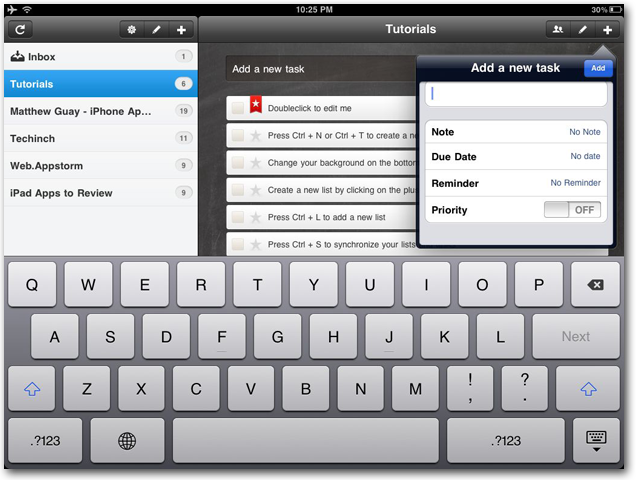
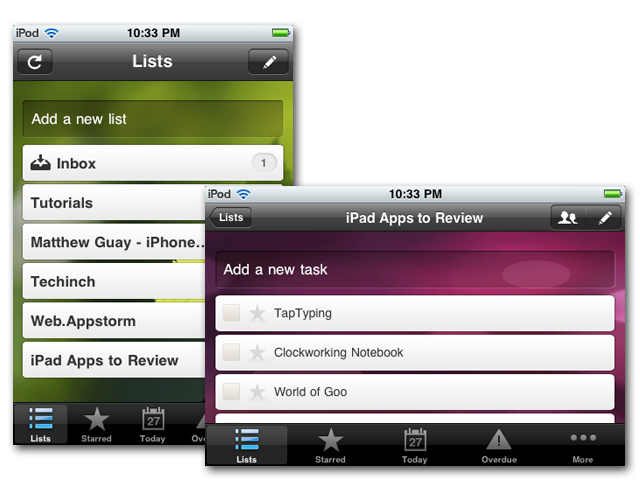
![sshot-2011-3-11-[122] sshot-2011-3-11-[122]](http://techinch.com/wp-content/uploads/2011/03/sshot-2011-3-11-122.png)