Apple Included Dictionary.app in iOS 7, and Nobody Noticed
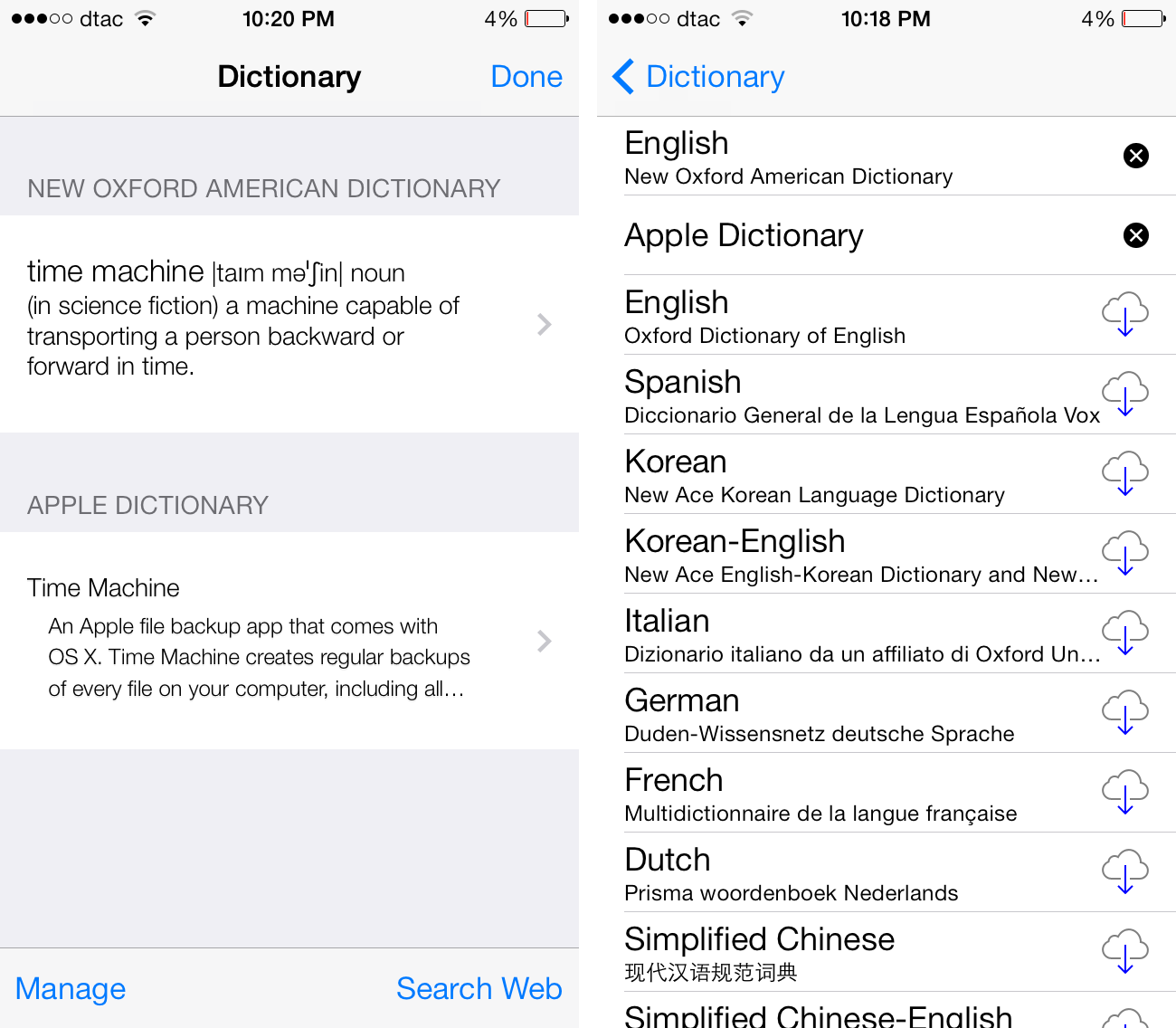
Dig through the extensive articles about iOS 7, the roundups of new features and apps (including my own on iPhone.AppStorm), and you'll find a lot of exciting things. Everything's new and interesting. But there's one little feature that I haven't seen mentioned anywhere: iOS 7's new Dictionary.
See, there's been the full Oxford dictionary built into iOS since forever — just long-tap on a word anywhere in iOS, select define, and you've got the full dictionary at your disposal. I've relied on it for years, and never bothered to download another dictionary app since the built-in one works great. But for Thai to English definitions, I always had to rely on apps.
On the Mac, the built-in Dictionary.app (which powers the iOS-style definition popups) lets you enable a number of dictionaries and install new ones (and, yes, I have a 3rd party Thai-to-English dictionary installed in Dictionary.app on the Mac). With iOS 7, the Define tool gets the former functionality, with 14 dictionaries for you to download including the Apple Dictionary of tech terms and Korean, English, and Japanese to English translation dictionaries. Just define any word, then tap Manage on the bottom left, and select the dictionaries you want to download from the cloud.
Enjoy!
Now, if Apple will just add a way for us to install 3rd party dictionaries into the quasi-Dictionary.app on iOS. That, and a way to add new animated backgrounds, are curiously missing right now, something I hope Apple will quickly rectify, because I'd love to add a Thai-to-English dictionary directly to iOS.
Thoughts? @reply me on Twitter.
